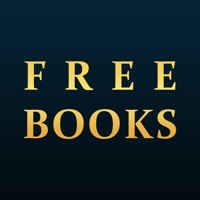Carrier Home Status
Are you having issues? Select the issue you are having below and provide feedback to Carrier Home.
Problems reported in the last 24 hours
🔨🐞 Solved: verified fixes that worked!
[Solved] App is not recognizing the thermostat.
SmartHome application on my Android loses connection with the thermostat.
On my iso carrier home app-I cannot change my mode from heat to cool. I can change my mode cool
Error code 500
Updated app now trying to load data but nothing. I am away from home so don't want to delete and rei.
APP FREEZES
App crashes after latest IOS update.
📋 54 Reported Issues:
On my iso app I cannot change my mode from heat to cool. It will let me change mode cool to heat.
Carrier Home App not working
I have the Carrier app to remotely control my Infinity thermostat. The old version had zero issues. There was an update recently for the wall controller. Now, my device needs to be added constantly to the app. I add the serial MAC and pin and it works for a few hours. Then the device disappeared. I tried uninstalling and resinstalling the app. That did not fix the issue. I have an Iphone 14.
cant login to the Carrier website or app. keeps gong back to login screen.
Just replaced our old thermostat (WiFi stopped working) and when I attempt to add the device by scanning the QR code and clicking "Continue" I receive a pop-up message: "Error undefined". So new thermostat which is connected to my WiFi and the Internet (it received an OTA software update), but the app won't let me add it.
App will open, but will not allow to change the temperature, from iPhone or iPad Old app worked fine
Iphone Carrier Home App “Operating Status” is usually showing furnace status as off while wall mounted infinity touch screen shows accurate or current “ON” State conditions. Once in a while the app shows the furnace status as active or ON. All other Carrier Home features work well. How to you make operational status updates current?
I can no longer control my system remotely. MyInfinity app worked great, it was like I was right at my home thermostat. New Carrier app doesn't work at all. Either Fix it or bring the old app back.
App will not show current operating status of furnace.
I can't log in to my Carrier home app the thermostat is connected to my Wi-Fi network, I updated the software but I can't log in even when I reset my password over and over. It was working with the old app but I updated it after a thermostat software upgrade.
Cannot set desired heating temp on I phone. The heat control window has 3 dots … showing. Removed and downloaded the app- no help. Main thermostat works fine but I’m not fond of running 2 flights of stairs to adjust heat level since the app will not function with my phone.
cannot log on to app Never receive email for username or password
you app has become useless. I have serious concerns about this proprietary app/thermostat that i am forced to use. app on my phone does NOT reflect the accurate temp/settings on the controller. The point of the app on my phone is to be able to set the temps remotely or without having to go downstairs to turn on the heat or ac. Currently i have to open and close the app multiple times to see the current settings and have it recognize any changes i have made. please fix this
I use the Carrier App on my iPhone 10 RX. The app has my wall thermostat Serial.#, Model #, and Software Version recorded correctly. I can change the temperature setting, and the mode (Cool/Heat). When I go to the "Operating Status" screen nothing changes. I can't tell if the system is on or off, if the fan is working, how long the system has been used for heating or cooling. This app seems to have been rendered useless compared to the old app witch mimicked old the screen of the thermostat. I had to get rid of the old app so it appears Carrier has forced it's customers to accept an inferior product. I would appreciate so guidance. My iPhone is currently on iOS 15.7.1. There is a newer iOS 16. Is this have anything to do with the problems that are happening? Look forward to your response, trouble shooting guide, release notes, etc., etc., etc. Mike Mantich
Does the new app have a ‘vacation’ mode like the old app where you can set dates and times when you are away?
Same as above. App doesn't work, won't open
I'm having similar issues; the App logs me off every time and I have to re-enter username, password, and device. Extremely annoying and liked the old App much better.
Either fix the Samsung version of the "Carrier Home" app or go back to the old one. Your nag screen to download an app that doesn't work is really annoying. I would not recommend your new app to anyone at this point.
Same issues as stated previously. App logs me out. Unable to get passed home verification screen. Has been occurring since Aug 6. Extremely disappointing and frustrating. The old app was much more functional. Please FIX this new app!
Samsung S20Fe 5G app does not start. worked fine on my Samsung S6 and S10e
Having same issues as others. App keeps making me log in and assign device. For this price I need an app that works.
Having same issues as others. App keeps making me log in and assign device. For this price I need an app that works.
I have tried half a dozen times to get this new app to work. I have loaded it on my Galxay Tab A tablet and Samsung Galaxy J3 and it installs, but when I try to log in it sticks on the enter a name for your home and zip code screen always coming back to the the continue button. I've reinstalled the app on both devices several time with no change. I tried it a month ago and got the same result as this time. Meanwhile the old app works just fine.
My old app worked great. The new app keeps 'forgetting' my name and location. I have to reset it EVERY time I use it. It is also making me login each time even with the 'stay logged in' checked'
See the workarounds below...I actually was able to get on the Carrier Home app.
Sometimes I can log on to the app...even when I do...frequently wants me to put in the series, pin, and Mac address. If I get that far, it wants to know the name of my unit and the location which is all messed up. It seems you can put in your zip code and address independently, but won't work with just one or both together, like the total address with zip code and country. I want them to fix this pronto! Have called 4 times and actually talked to support twice and have a case number, but it seems no one can fix it.
My app keep asking me to add a Device. Won’t let me in.
Like others have stated, for the last couple weeks the Carrier Home app has been forgetting it's login credentials. I'm on Android so this doesn't appear to affect just one phone ecosystem. I have had this thermostat for around 4 years now and really wish I did not have this Carrier crap installed when I already had a (non-proprietary) Nest thermostat that worked fine. If Carrier was going to switch to a proprietary thermostat, you'd think they would spend the money on a software developer that actually finished school...
The app is asking to add owner information, devices, and service provider each time I log in. Is there an update to app? I use iOS on apple phone 12.
Carrier app makes me keep putting my Carrier info in every time. Very frustrating!
My old app worked great. The new app keeps 'forgetting' my name and location. I have to reset it EVERY time I use it. It is also making me login each time even with the 'stay logged in' checked' usinng v1.3.20(6848) on a Samsung Galaxy S21
This is absolutely ridiculous. Called 2 weeks ago about the nonfunctioning app and was assured they are aware and working on it. App is still not working turning my pricy infinity system into 20th century junk. This app is not that complex and dont release and discontinue the older version unless you are certain the new version actually works.
I have the same issue. Stuck on page asking for home location and zip code. Tried deleting app and reinstalling but doesn’t work. A very helpful Carrier rep helped me for a long while. He was able to log in to my Infinity using his Iphone with no issue. I can't using my Android on Pixel4a.
Same old ! When I use my Apple product to connect remotely it takes me to the sign in page despite the stay logged in is on. Then it askes for address, zip/postal code over and over. Then cannot go back ! The most unstable app I have ever witnessed ! Support is impossible to reach !
I cannot log into. Y carrier app I have reset the password twice and it still won’t work
New phone - reinstalled the app - username/password - stuck on the "Home Location" screen. Pressing continue does nothing.
not working the old one was much better
not working the old one was much better
The same issue began a week ago. Spent a long time on the phone, reinstalled app and got the same problem in a ew hours.
The same issue began a week ago. Spent a long time on the phone, reinstalled app and got the same problem in a ew hours.
SAME ISSUE. stuck on page asking for home name and zip code. tried deleting app and reinstalling but doesn’t work. what’s the solution???
I have the same issues. The app drops connectivity. Worked with a knowledgeable Carrier rep, she got me back up running fine. 48 hours later I’m having the same issues again. This has gone on for over 3 weeks before the latest drop off last night.
Same issue. Open app - goes to screen asking for zip code and 'Home' name. My account online is fine. Tried to reinstall several times.
Downloaded the carrier home app as instructed as I was using the older infinity version’After putting in “name” condo and zip it will not go any further just spins
Same issue. When logging in, goes to screen asking for zip code and 'Home' name. Entering both and selecting Continue does nothing. Was able to connect earlier.
Same issue. When logging in, goes to screen asking for zip code and 'Home' name. That's all I can do. Cannot back out of screen. Reinstall several times. Still have issue. Phone is IPhone 13
Despite programmed scheduled settings, New Carrier app constantly reverts to 80 degrees. I manually adjust to desired temp for a designated period (manually overriding schedule) in every case eventually reverts to 80 degrees. It has been doing this ever since I install the newest app on my iPhone SE. All settings in iPhone and app are current versions.
When I open app it sends me to a place for naming my app and put my address with Zip code after I do that and tap done nothing happens🤔 and does not let me leave that screen🤨 using a Samsung Galaxie S21 Ultra ver 12. It worked once but when I tried it again it stopped working. I can log into the web page and all information is correct.
When I open app it sends me to a place for naming my app and put my address with Zip code after I do that and tap done nothing happens🤔 and does not let me leave that screen🤨
Same issue. When logging in, goes to screen asking for zip code and 'Home' name. That's all I can do. Cannot back out of screen. Reinstall several times. Still have issue. Phone is LG Stylo 4. Downloaded App to a LG Stylo 3 and the App loaded and ran okay. What gives? Updated? Cleared as much memory as possible. Same issue.
Tbe app was working fine since it was updated. Then a screen comes up when I start the app that wants my name and zip code. Doesn't accept the zip code and asks for my full address. Do not want to give my address as it is security concern. The app doesn't accept it when I give it anyway.
I have identical issue got signed out. after signing back in i get stuck at the home location page
The app log me out. I logged back in and it took me to a screen that asked for my home name and zip code. I enter them and hit continue and nothing happens. I can't pack out of the screen and I can hit continue a million times and nothing happens. I uninstalled the app and reinstalled it in the same things happening. It was working fine and kept me login. And then today when I start at the app and asked me to log in. And it keeps taking me this screen and I enter home and my ZIP code and it just stays in that screen. Every time I continue. Home is the name of my location/device. I can connect to it through Alexa. I did that today. I can change the temperature but I can't change the mode or select the schedule. Only change the temperature. I'd really like to get the home app to work again.
App on galaxy s22 ultra on t-mobile refuses to open.
Have a Problem with Carrier Home? Report Issue
Common Carrier Home Problems & Solutions. Troubleshooting Guide
Contact Support
Verified email ✔✔
E-Mail: ResDigital@carrier.com
Website: 🌍 Visit Carrier Home Website
Privacy Policy: https://www.carrier.com/residential/en/us/legal/privacy-notice/
Developer: Carrier Corporation
‼️ Outages Happening Right Now
-
Jun 17, 2025, 12:27 AM
a user from Kalamazoo, United States reported problems with Carrier Home : Not working
-
May 27, 2025, 05:02 PM
a user from Denver, United States reported problems with Carrier Home : Crashes
-
May 26, 2025, 07:19 PM
a user from Jersey City, United States reported problems with Carrier Home : Login
-
Apr 14, 2025, 11:58 PM
a user from Philadelphia, United States reported problems with Carrier Home : Login
-
Apr 14, 2025, 10:30 PM
a user from Annandale, United States reported problems with Carrier Home : Connection
-
Apr 13, 2025, 08:09 PM
a user from Ocala, United States reported problems with Carrier Home : Screen
-
Apr 13, 2025, 04:28 PM
a user from Indianapolis, United States reported problems with Carrier Home : Not working
-
Apr 13, 2025, 02:07 PM
a user from Oneonta, United States reported problems with Carrier Home : Not working
-
Apr 12, 2025, 08:29 PM
a user from Suwanee, United States reported problems with Carrier Home : Not working
-
Apr 11, 2025, 10:54 PM
a user from Wenatchee, United States reported problems with Carrier Home : Not working
-
Started 13 minutes ago
-
Started 21 minutes ago
-
Started 58 minutes ago
-
Started 1 hour ago
-
Started 1 hour ago
-
Started 1 hour ago
-
Started 1 hour ago