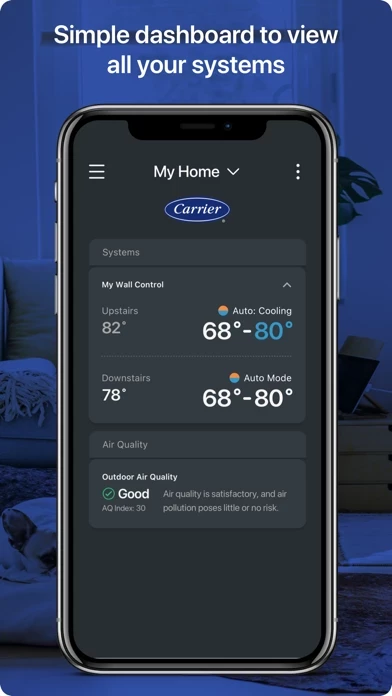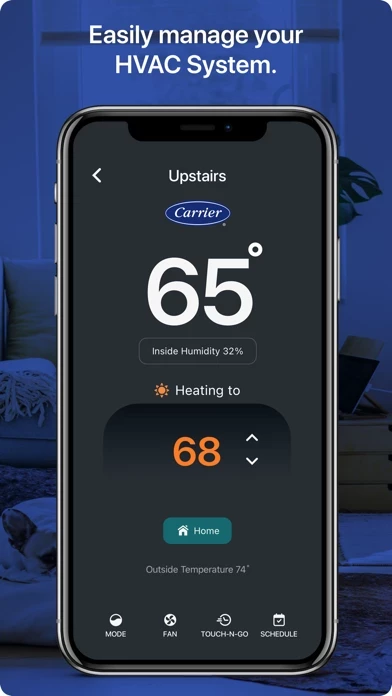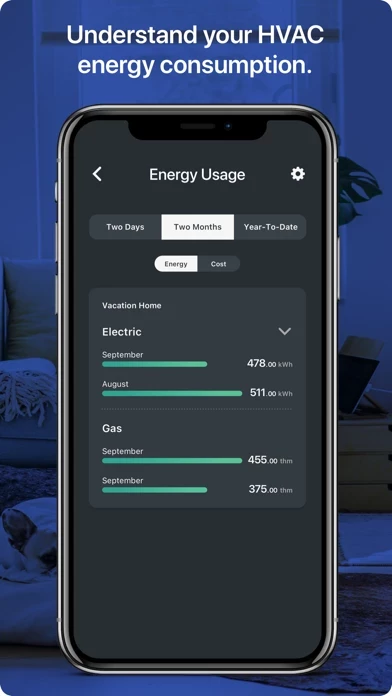I sure hope they don’t replace the old app with this one. It doesn’t work at all for me. If it isn’t crashing, it doesn’t show any information. It won’t even get the outside air temp. Total crap.
My thermostat isn’t that old, it’s from 2017, to not be able to work with this. If what other reviewers say about it not giving the abilities the old app has, it’s even worse than total crap, but I can’t be sure since it doesn’t even work.
You need to fix this correctly, with ALL functions from before, or start over.
UPDATE: I was able to finally get CarrierHome to connect to my system. Now I can see how horrible CarrierHome really is. I don’t understand why app developers think removing functionality improves an app. The functions I used most in the old app are gone. Most importantly, “Vacation” is gone. If I don’t have that, CarrierHome is totally worthless.
I still consider CarrierHome “Total Crap”.
UPDATE2: Still a bad app. You can no longer do any system settings. You can no longer do vacation settings of any kind. It shows OAT, but all it gives is NA, so no OAT.
The only thing this does do is let you set your thermostat setting, and see what the temperature is for you indoor.