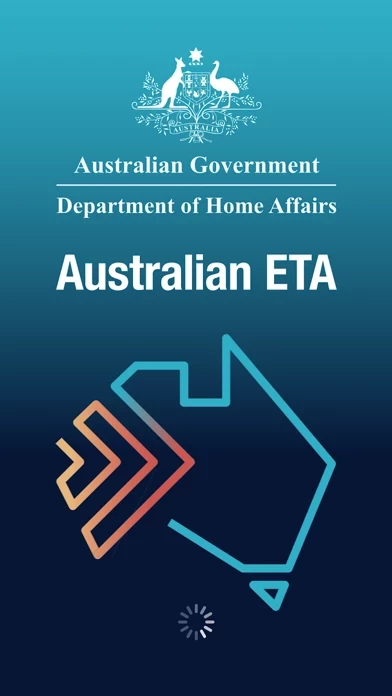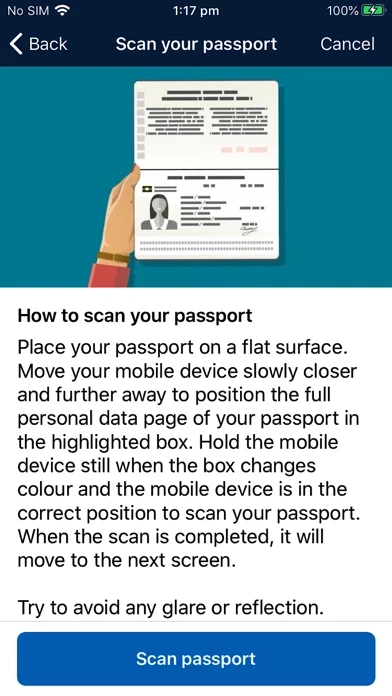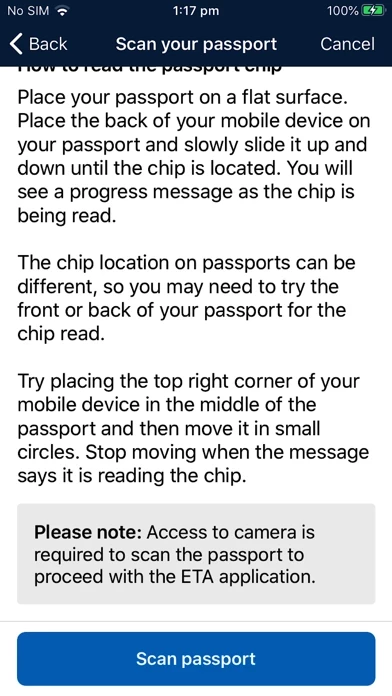1) The video instructions for US passport chip reading are incorrect. My family has a mix of the old/new style passports, and they all scanned on the front or inside cover, not the info page. 2) Reading the chip is super glitchy. It worked instantly on the 3rd try for each passport… so I think it’s a glitch rather than trying to get the chip read correctly.
3) How to handle minors is a mess, and there are zero instructions or resources available on what to do. There are no options to adjust it to a minor, so you have to fill it out as if they are an adult. And good look trying to get a small child to do the photo thing correctly. It took multiple tries with a 3 yr old, Im pretty sure it would be impossible with a kid younger than that.
Overall, this process took an hour to submit 4 visas for my family, with a lot of glitches. The old online process took about 10 min, so I would definitely say AustralianETA is a big step backwards. But we got our visas in the end, so it works.