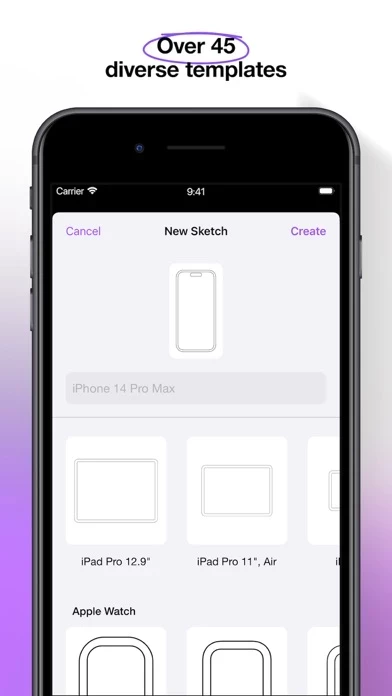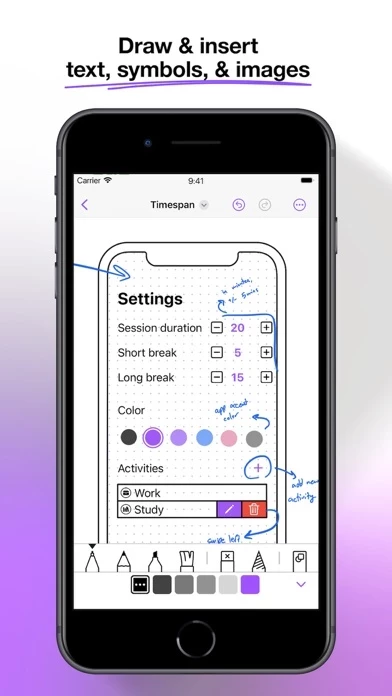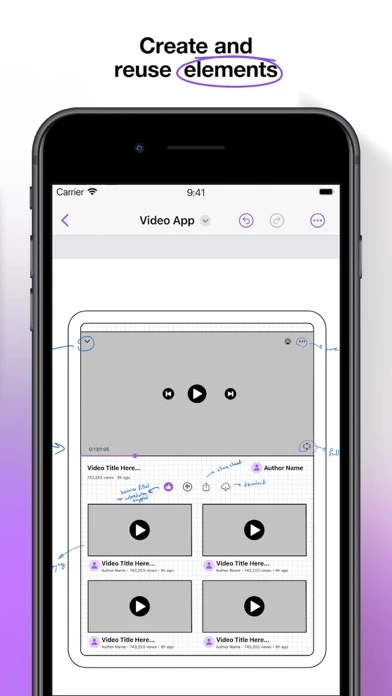This is the best app for UX designers, UI designers, PMs, small business owners, etc.
I have tried Procreate, Invision Freehand, (will try Figma Whiteboard which was in beta last I saw months ago), and others but it is always something: no Apple Pencil support, buggy / laggy, only works if using the parent SaaS, dev abandoned the project, no structure like projects, folders, linked canvases, or a combination of these.
There is nothing like Mockup for iPad plus it has a Mac App and iPhone app. Buy it, support the dev(s).
Mr. Hassan Kassel,
I sense there is huge potential to market this to UX designers, LO-FI tool for UI designers, and as a general "must have" for anyone interested in mocking up a design fluidly and quickly with projects, folders, and prebuilt canvases.
I’ve subscribed to support development but I truly fear that you will stop developing this project eventually pushing out updates every so often throughout the year until it is abandoned due to not enough revenue or the rise of another passion project, if you will.
Please let me know if we can collaborate and I can plug Mockup into my University where I am a student with tons of other students and teachers at an international scale.
Secondly, I’m a program instructor for my platform, and this is something I’d love to highlight in my courses.
I’ll do my best to support if I with your commitment. Please let me know and I can email you.