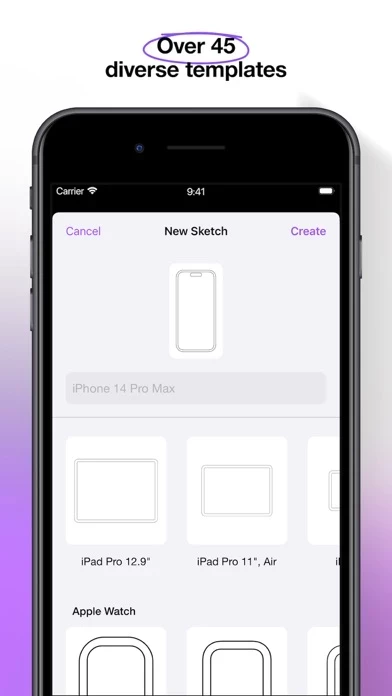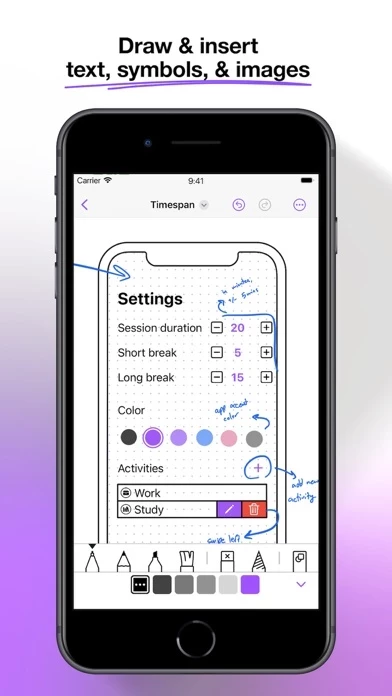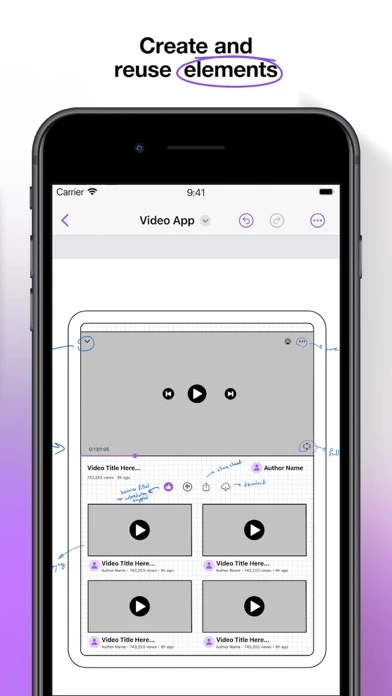Premium features include access to: Unlock All Templates (15 Free/ 49 Total), Exclusive Elements (76 elements), Export Options (Remove watermark, enable PNG export), Shape Detection, Use Symbols (4000+ customizable symbols), Create Nested Projects, Create Unlimited Element Sets.
Utilizing quick actions enables you to duplicate a sketch across multiple frames, switch two frames for faster sketching, hide a frame to create more space or add notes, clear a frame, or export a frame.
- Mockup allows you to reorganize and arrange elements using the Bring Forward, Bring to Front, Send Backward, and Send to Back options.
- Mockup’s customizable grid to lay out your elements featuring lines, dots, or no grid, with 5 spacing options and separate opacity controls.
Create unlimited projects and sketches for free.