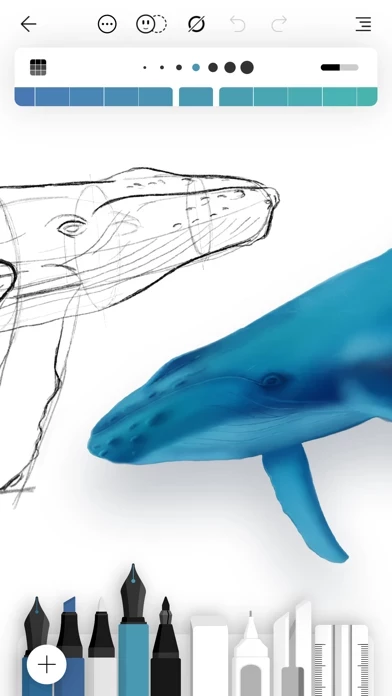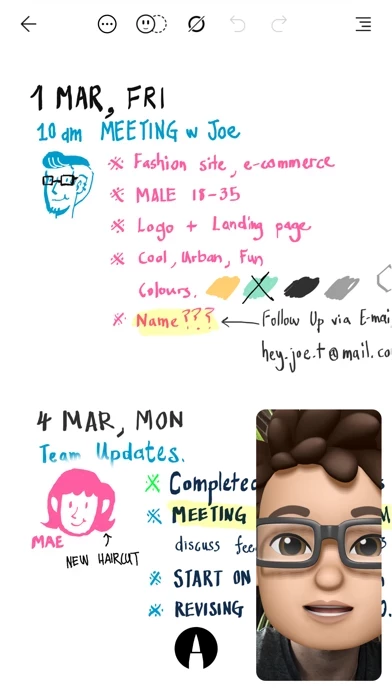- Infinite width documents for uninterrupted creation
- Create your own unique set of drawing tools
- Dark and light paper with dot grid, squared, lined or blank styles
- Customizable gestures, including double-tap for Apple Pencil (second generation)
- Collections for organizing your creations
- Hideable interface to stay focused
- Export with configurable options like transparency and lasso area
- Drag and drop documents to Timepage to store creations on your calendar
- Multitask on iPad with Split View, Slide Over and drag-and-drop
- Realtime cloud storage and backup for your documents and tools across all of your devices with a membership
- Free trial for two weeks, followed by a subscription for regular app updates and realtime cloud storage of your documents
- Monthly and yearly subscription options available, with yearly subscribers saving 50%
- Support available via the Flow menu under Help > Contact Support
- Feature requests can be submitted at https://bonobo.canny.io/flow
- Privacy policy and terms of service available at https://moleskinestudio.com/privacy and https://moleskinestudio.com/terms respectively.