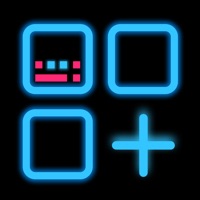Overall, Widgetsmith is good. I think it does its job well enough, but it’s very simple. I like the customizable nature of Widgetsmith , my home screen looks a lot better since downloading it.
The only technical issue I have encountered is that my large widget for my reminders seems to glitch at random points and not list any of my scheduled items. This is not a constant issue, but it does happen every once in a while, as well as taking a while to update once I add a new reminder.
The only other complaints I have are a matter of further improving aesthetic and perhaps some future ideas, none of which are deal-breakers for me, but would improve my experience with Widgetsmith . I don’t particularly like the battery widget as it shows only the battery and not the percentage, which seems almost useless to me, as I have the same symbol showing in the upper right corner of my screen at all times. I also wish that the widgets did not say this app underneath them (similar to how the name of an app shows under its icon), I would prefer they have no title/caption. My third wish is that the widgets could have customizable shortcuts, so that when I select them, I am taken to Widgetsmith that corresponds to the widget, rather than simply opening the this app app.
Nonetheless, I recommend Widgetsmith. It makes me happy to see my home screen much more organized and customized to my aesthetic. I much preferred Widgetsmith to others similar to it.