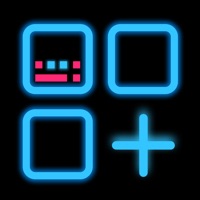Contact Widgetsmith Support
Company Name: Cross Forward Consulting, LLC
About: Widgetsmith lets you personalize your home screen and lock screen like never
before.
It starts with a wide collection of highly customizable widgets,
which range in function from photos, to date, to weather, to astronomy.
Widgetsmith Customer Service 💢
The following contact options are available: Pricing Information, Support, General Help, and Press Information/New Coverage (to guage reputation). Discover which options are the fastest to get your customer service issues resolved.
Privacy & Terms:
https://david-smith.org/widgetsmith_privacy.html
10 Most reported problems 😔💔
The widget is displaying a black box on my screen. I also cannot open the app. It too only opens to a black screen.
Smart Stack keeps reverting back to the grey screen. It works for 5 minutes and then it it shows the default message in grey. Very very annoying as previously it was working fine until I accidentally reset my Home Screen so I had to re-do all my widgets
my app is currently not working while i’m trying to add a new widgetsmith. when i click to add one it lets me edit it but when i try to add a pictures the screen just goes blank. I restarted my phone, updated my phone and they app, and closed out all my tabs multiple times. This issue is causing my stress and a headache, please help me throught this issue.
Hi! Thx for a very useful app! I have to ask, how do I make my own list? When I choose “lists” there be just a widget that’s “empty”. Where to fill in?
Hi. Can someone call me regarding the issues I’m having? I paid and not much is working. My number is 6479651371. Thank you! - MariaLuisa Schirripa
Hi, I like how you have done a lot of gradient coloured apps but what about things like; fast food places or clothing?? Why is it only icons of the popular apps like Instagram, Facebook and Snapchat etc. I think you should have UberEats, Boohoo, Pretty Little Thing, EBay and many more. Is this something you can do?
My Widgetsmith pictures I had displayed went grey and they were displaying last night so what’s going on?
Love The Widgets, Support Needs Some Work!
by Lps4563
This would have been a five star review, but minus one star for the clock’s hand that don’t move, on the medium clock with calendar widget, after the 2.7 update. Then, minus one more star for receiving an auto response from support when I sent them an email about it. I realize that it can be a daunting task to personally respond to every single person that sends an email to a developer, but how is one to know that they even looked at the bug report. It wouldn’t appear so, as they have come out with a patch since, and the issue remains. What good is a clock that doesn't keep time, well….it’s right twice a day. So, wondering if they at least read their reviews, and will look into fixing the widget that has had it’s home as the only thing on the first page of my Home Screen for a year, and I have had to move it to the last page until it works again. It’s the top of a Smart Stack so don’t want to get rid of it altogether, and don’t care for any or the others in it’s place.
A few glitches, but overall a great app.
by Ihc.08
I just got this app when I updated my phone to ios14 and I love to use this app to make my phone more unique! However, after a day or two of having set widgets on my homescreen, the widgets start to glitch. For example the "date" widget wont change the date for the next day and same with the "temperature" widget. Also, around the same time the other widgets start acting up, the widget that I use to showcase a picture/album gets blurry and also will not change. When I attempt to solve this issue the whole widget will glitch all together and will either show a grey or black screen and I have learned one of the only ways to solve this issue is by deleting all of my widgets + the app and redownloading to start fresh. Also this is a solution, it is very frustrating and annoying to have to completely restart my whole homescreen. I absolutely love this app and I feel that with a few updates and bug fixes, it will be even better than what it is now.
Does the basics, but needs a few revisions
by DrFog
Overall, the app is good. I think it does its job well enough, but it’s very simple. I like the customizable nature of the app, my home screen looks a lot better since downloading it.
The only technical issue I have encountered is that my large widget for my reminders seems to glitch at random points and not list any of my scheduled items. This is not a constant issue, but it does happen every once in a while, as well as taking a while to update once I add a new reminder.
The only other complaints I have are a matter of further improving aesthetic and perhaps some future ideas, none of which are deal-breakers for me, but would improve my experience with the app. I don’t particularly like the battery widget as it shows only the battery and not the percentage, which seems almost useless to me, as I have the same symbol showing in the upper right corner of my screen at all times. I also wish that the widgets did not say widgetsmith underneath them (similar to how the name of an app shows under its icon), I would prefer they have no title/caption. My third wish is that the widgets could have customizable shortcuts, so that when I select them, I am taken to the app that corresponds to the widget, rather than simply opening the widgetsmith app.
Nonetheless, I recommend this app. It makes me happy to see my home screen much more organized and customized to my aesthetic. I much preferred this app to others similar to it.
Have a Problem with Widgetsmith? Report Issue
Why should I report an Issue with Widgetsmith?
- Pulling issues faced by users like you is a good way to draw attention of Widgetsmith to your problem using the strength of crowds. We have over 1,000,000 users and companies will listen to us.
- We have developed a system that will try to get in touch with a company once an issue is reported and with lots of issues reported, companies will definitely listen.
- Importantly, customers can learn from other customers in case the issue is a common problem that has been solved before.
- If you are a Widgetsmith customer and are running into a problem, Justuseapp might not be the fastest and most effective way for you to solve the problem but at least you can warn others off using Widgetsmith.