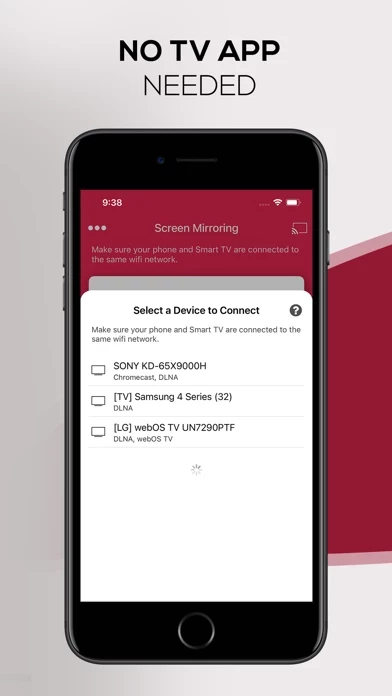Screen Mirroring Z Overview
What is Screen Mirroring Z? Screen Mirroring Z is an app that allows users to mirror their phone's screen wirelessly to any smart TV in real-time. It is designed to help users make presentations, watch movies, or play games on their TV. The app works with TVs that have a web browser and support discovery protocols such as DLNA, DIAL, Chromecast, and UDAP. The app is not affiliated with any TV brands.
Features
- Mirror phone's screen to TV
- Cast photos from Photo Library to TV
- Cast videos from Photo Library to TV
- Mirror phone's camera to TV
To use the app, users need to connect their phone and TV to the same WIFI network, open the app, and connect it to their TV. They can then tap the "Screen Mirroring" button and follow the instructions to start mirroring.
Users can upgrade to the Premium version to remove ads and unlock all features. They can choose a one-time payment or a yearly/monthly subscription (with a 3-day free trial). Payment will be charged to the iTunes Account at confirmation of purchase, and subscriptions will automatically renew unless auto-renew is turned off at least 24-hours before the end of the current period. Users can manage their subscriptions by going to their Account Settings after purchase. The app's privacy policy and terms of service can be found on the developer's website.
Official Screenshots
Screen Mirroring Z Pricing Plans
| Duration | Amount (USD) |
|---|---|
| Billed Once | $25.23 |
| Monthly Subscription | $35.00 |
| Yearly Subscription | $37.25 |
**Pricing data is based on average subscription prices reported by Justuseapp.com users..
Product Details and Description of
Screen Mirroring Z helps you mirror wirelessly your phone's screen to any smart TV in realtime (no delay). It is designed to help you make presentation, watch your movies or play games on your TV. It works with TVs having a web browser and supporting following discovery protocol: DLNA, DIAL, Chromecast, UDAP. This app is not affiliated with any TV brands such as: Samsung, LG, Sony, Roku, etc. Features: - Mirror phone's screen to TV. - Cast photos from Photo Library to TV. - Cast videos from Photo Library to TV. - Mirror phone's camera to TV. How to Mirror? - Connect your phone and your TV to the same WIFI network. - Open the app and connect the app to your TV. - Tap "Screen Mirroring" button and follow instructions to start mirroring. *** Upgrade to Premium to remove ads and unlock all features*** You can choose one-time payment or a yearly subscription. (with 3-day free trial) a monthly subscription. – Payment will be charged to iTunes Account at confirmation of purchase (After free trial period if offered). – Subscription automatically renews unless auto-renew is turned off at least 24-hours before the end of the current period. – Account will be charged for renewal within 24-hours prior to the end of the current period, and identify the cost of the renewal. – Subscriptions may be managed by the user and auto-renewal may be turned off by going to the user’s Account Settings after purchase. – Any unused portion of a free trial period, if offered, will be forfeited when the user purchases a subscription to that publication, where applicable. Privacy: https://evolly.app/privacy-policy/ Terms: https://evolly.app/terms-of-service/
Top Reviews
By Lavada Kuphal
perfectly
I use this Screen Mirroring app on my iPhone, and it works perfectly without any lag.
By Mrs. Vada Klocko
really like
Using this screen mirroring Z, I find it easier to make a presentation, play games, and even watching movies.
By Rosa F Millay
Useful
The screen mirroring is the right choice for people who love to screen their phones or iPad on their smart TV.