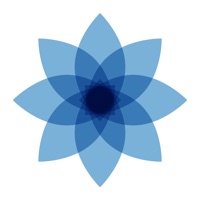Screen Mirroring Overview
What is Screen Mirroring?
Screen Mirroring for Roku is an app that allows users to mirror their iPhone or iPad screen on their Roku Streaming Player, Roku Stick, or Roku TV. It offers advanced screen mirroring solutions with zero delay and high screen quality. Users can mirror photos, videos, games, websites, apps, presentations, documents, and spreadsheets on Roku. The app supports various Roku TVs, including Hisense, Sharp, TCL, Insignia, Hitachi, Philips, Element, and JVC.
Features
- Easy mirror app to share iPhone or iPad screen on Roku
- Advanced screen mirroring solution with zero delay and high screen quality
- Mirror photos, videos, games, websites, apps, presentations, documents, and spreadsheets on Roku
- Supports various Roku TVs, including Hisense, Sharp, TCL, Insignia, Hitachi, Philips, Element, and JVC
- Requires iPhone/iPad and Roku to be connected to the same wifi network
- Latency is below 1 second with good wifi network conditions
- No hidden subscriptions or costs
- Sound is not yet supported, but Bluetooth speakers can be used as a workaround
- Some third-party apps prevent screen mirroring, resulting in a black screen on the TV (e.g., Netflix and Disney+)
- Not affiliated with Roku or any other trademark mentioned in the app.
Official Screenshots
Product Details and Description of
Screen Mirroring for Roku is the easy mirror app to share your iPhone or iPad screen on your Roku Streaming Player, Roku Stick or Roku TV. It's the most advanced screen mirroring solution with zero delay and the highest screen quality. Mirror photos, videos, games, websites, apps, presentations, documents and spreadsheets on Roku. * Supported Roku TVs: Hisense, Sharp, TCL, Insignia, Hitachi, Philips, Element, JVC * Your iPhone/iPad and your Roku must be connected to the same wifi to enable screen mirroring. Please do not use VPN, Proxy, VLANS and Subnets. * Latency is supreme (below 1 second) when you have good wifi network conditions * No hidden subscriptions or costs * Sound is not yet supported, but we are working on it. Please use Bluetooth speakers as a workaround. * Black screen issues: Some third party apps prevent screen mirroring. When you try to mirror them, you will just see a black screen on your TV, for example with Netflix and Disney+. This is a restriction chosen by Netflix and others, so we cannot fix it at the moment. If you like the app and our constant work on it, please give the app a positive rating on the App Store. Many thanks in advance from the development & support team. Disclaimer: This app is not affiliated with Roku or any other trademark mentioned here. ROKU, the ROKU Logo, STREAMING STICK, ROKU TV, ROKU POWERED, the ROKU POWERED Logo, ROKU READY, the ROKU READY Logo, "STOP DREAMING. START STREAMING.", "HAPPY STREAMING", "THERE'S A TON OF ENTERTAINMENT IN THIS LITTLE BOX," and "NOW THIS IS TV" are trademarks and/or registered trademarks of Roku, Inc. in the United States and other countries.
Top Reviews
By OriginalPureSuga
Thank you!
I was looking for something that I can broadcast my bts bon voyage episodes on my tv but had no options until I discovered this app! Thank you! This makes my viewing experience much better and I can enjoy foreign television to a greater extent now.
By Bebe10987
Is this a Free App or not?
I see nothing that says this is a trial and I must pay for use. Until it works perfectly for one minute and then message pops up on iPad screen that says “...has stopped because your one minute trial has ended. “ What’s Up with that?
By JoelB259
Needs more work but best mirror app for now
This app does as advertised, there is no latency and the set up is extremely easy. It’s also actually free as well which is nice. The only thing keeping this app from being number one is the black screen that briefly pops up every 5 seconds. That would be my only complaint, the resolution could be a bit better but that’s not a deal breaker. Hopefully as this app develops these issues will be resolved. Keeping it for now to see the progress.