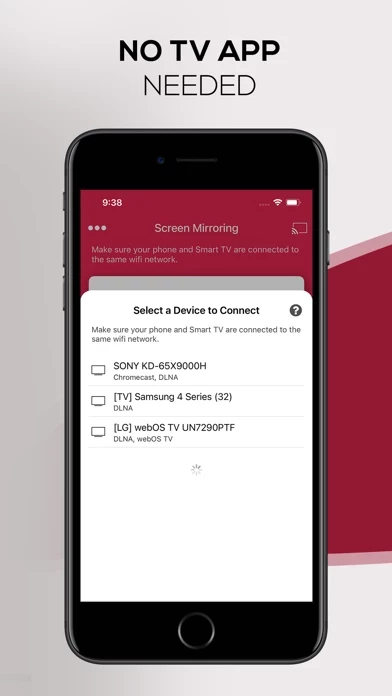Screen Mirroring Z Présentation
Screen Mirroring Z helps you mirror wirelessly your phone's screen to any smart TV in realtime (no delay).
– Payment will be charged to iTunes Account at confirmation of purchase (After free trial period if offered).
Screen Mirroring Z is designed to help you make presentation, watch your movies or play games on your TV.
– Any unused portion of a free trial period, if offered, will be forfeited when the user purchases a subscription to that publication, where applicable.
– Account will be charged for renewal within 24-hours prior to the end of the current period, and identify the cost of the renewal.
Screen Mirroring Z is not affiliated with any TV brands such as: Samsung, LG, Sony, Roku, etc.
- Tap "Screen Mirroring" button and follow instructions to start mirroring.
– Subscriptions may be managed by the user and auto-renewal may be turned off by going to the user’s Account Settings after purchase.
– Subscription automatically renews unless auto-renew is turned off at least 24-hours before the end of the current period.
Captures d'écran officielles
Screen Mirroring Z Forfaits tarifaires
| Durée | Montant (USD) |
|---|---|
| Facturé une fois | $25.23 |
| Abonnement mensuel | $35.00 |
| Abonnement annuel | $37.25 |
**Les données de tarification sont basées sur les prix d'abonnement moyens indiqués par les utilisateurs de Justuseapp.com..
Détails du produit et description de
Screen Mirroring Z helps you mirror wirelessly your phone's screen to any smart TV in realtime (no delay). It is designed to help you make presentation, watch your movies or play games on your TV. It works with TVs having a web browser and supporting following discovery protocol: DLNA, DIAL, Chromecast, UDAP. This app is not affiliated with any TV brands such as: Samsung, LG, Sony, Roku, etc. Features: - Mirror phone's screen to TV. - Cast photos from Photo Library to TV. - Cast videos from Photo Library to TV. - Mirror phone's camera to TV. How to Mirror? - Connect your phone and your TV to the same WIFI network. - Open the app and connect the app to your TV. - Tap "Screen Mirroring" button and follow instructions to start mirroring. *** Upgrade to Premium to remove ads and unlock all features*** You can choose one-time payment or a yearly subscription. (with 3-day free trial) a monthly subscription. – Payment will be charged to iTunes Account at confirmation of purchase (After free trial period if offered). – Subscription automatically renews unless auto-renew is turned off at least 24-hours before the end of the current period. – Account will be charged for renewal within 24-hours prior to the end of the current period, and identify the cost of the renewal. – Subscriptions may be managed by the user and auto-renewal may be turned off by going to the user’s Account Settings after purchase. – Any unused portion of a free trial period, if offered, will be forfeited when the user purchases a subscription to that publication, where applicable. Privacy: https://evolly.app/privacy-policy/ Terms: https://evolly.app/terms-of-service/
Haut Avis
Par Roybean32
Arnaque
Cette appli ne fonctionne pas avec un téléviseur Samsung !