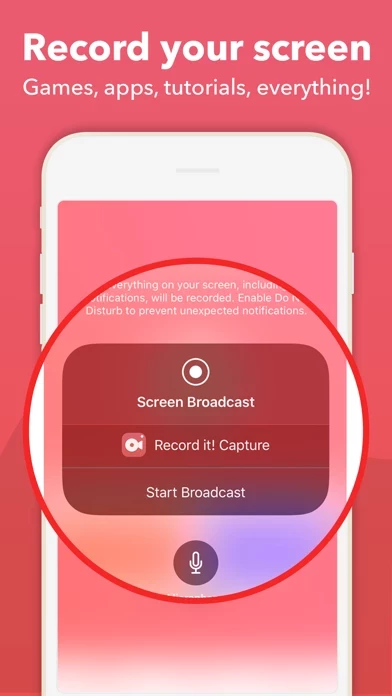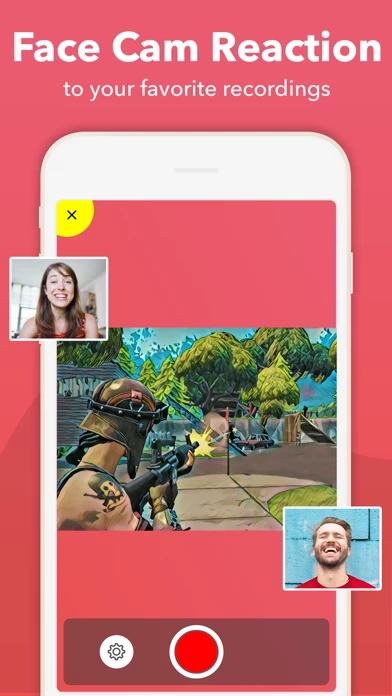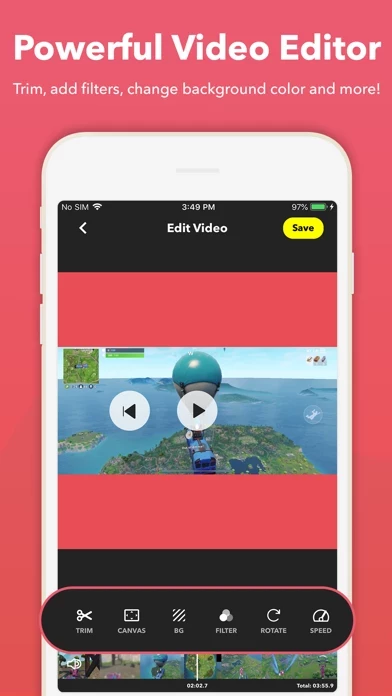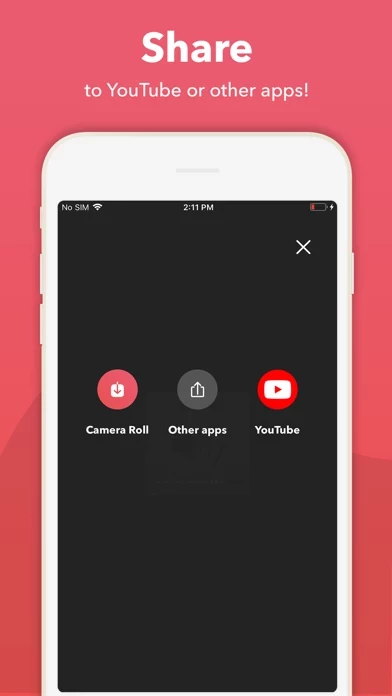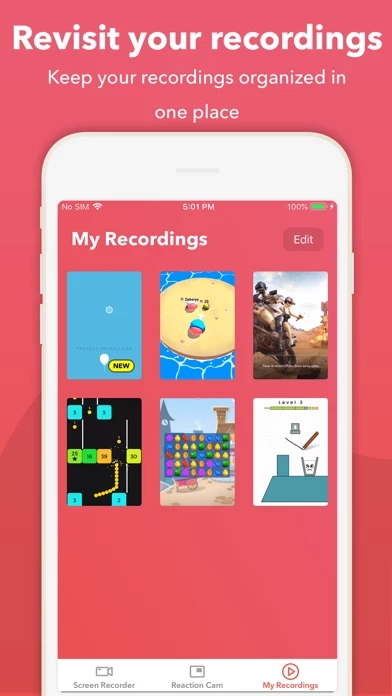Record it! :: Screen Recorder Software
Company Name: DIGISET LLC
About: Get the best screen capture or recording software for Windows
Headquarters: , , .
Record it Screen Recorder Overview
What is Record it Screen Recorder? Record it!: Screen Recorder is an app that allows users to record their screen on their iPhone or iPad. It is perfect for creating tutorials, game walk-throughs, video demos, and training videos. Users can also add video reactions with audio commentary to enhance their recordings. The app also includes a video editor, organizer, and sharing options.
Features
- One-tap screen recording (requires iOS 12)
- Easy-to-follow video tutorials for iOS 11 users
- Record games, video tutorials, and apps
- Add FaceCam reactions to recordings
- Personalize reaction shape, position, and size
- Record audio-only commentary
- Trim videos
- Apply video filters
- Adjust playback speed
- Change canvas and background color
- Rotate videos
- Organize recordings in one application
- Share directly to YouTube
- Save to camera roll
- Share and export recordings to other apps, via email or AirDrop
- Export recordings to computer via WiFi or other apps
- Limited to three-minute videos for sharing; upgrade to Pro version for longer videos.
Official Screenshots
Product Details and Description of
Record it!: Screen Recorder allows you to record your favorite games and apps for tutorials, games walk-through, video demos and training videos on your iPhone and iPad. After recording your screen, you can add video reactions with audio commentary to further enhance your recording! RECORD • One tap to start recording your entire screen (requires iOS 12) • For iOS 11, we provide easy to follow video tutorials to get you setup fast • Record everything: games, video tutorials, apps VIDEO FACE CAM REACTIONS • Add FaceCam Reactions to your recordings • Add reactions to your favorite YouTube videos! • Personalize your reaction by setting the reaction shape, position and size • Camera Roll videos are supported AUDIO COMMENTARY • Record audio only commentary for your videos VIDEO EDITOR • Trim your video • Video filters • Adjustable playback speed • Change canvas and background color • Rotate ORGANIZER • Organize your recordings in one simple application with easy access SHARE • Share directly to YouTube for easy and fast exporting • Save directly to camera roll • Share and export your recordings to other apps, via email or AirDrop. You can also export your recording to your computer via WiFi or any other app for more specialized video editing. Video reactions is a perfect way to add personality to your video recordings. You can add video reaction to your recordings so your audience can watch you while you play your favorite game, or when simply recording an app demonstration (Perfect to show your friends how to complete a task, or how to achieve that perfect score in a game). The combinations are endless, just download and try for yourself. ------------- Video share are limited to three minutes videos. For longer videos sharing, please upgrade to our Pro version (In App Purchase)
Top Reviews
By KoolKat7147
Great app
Was initially looking for a video recorder app but this app is just much better. With this you can not only record what’s on your screen but much more. For example once you have your video or whatever is it on your screen recorded. You then have the option of making multiple editing options to said recorded screen video. You can trim it, change the layout and size, and either leave it saved to the app. Or save it to multiple other locations like the cloud, google drive, camera roll etc. etc. Will definitely be buying the pro version soon. And I would highly recommend this app. Thank you and that’s why this app deserves 5 full stars.
By Padupple
Easy to use. Simply works!
Tried the free version and was so pleased I upgraded to Pro. There is a learning curve with all apps but this one is not steep. The app records all sound except when prohibited by the source. I’ve been able to record clips of steaming videos in many sites. Great way to capture sounds and video for permitted uses. The editing is intuitive and easy. Processing and export is very fast on my iPhone10. Pair this with iMovie and you can easily enhance your home movies. Record It! opens up all sorts of creative possibilities. The upgrade price is refreshingly reasonable and you aren’t stuck with a subscription! Kudos to DigiSet Apps for packing this much power into a well-priced app.
By Untammed Nuggets
Great app but...
I love this app it works perfectly fine I can record any website, game or even my home screen if I wanted to the few things that I don’t like is that they have adds what is the point of adds that’s like if you download Instagram or Facebook and when you post something an add pops up it would be stupid it’s the same thing with this app. When you record yourself playing a game and you want to edit something like cut something off the screen for example if it shows my personal info I can’t cut it out I can only delete the footage. Overall this is a 5 star app so thanks for it👍🤩