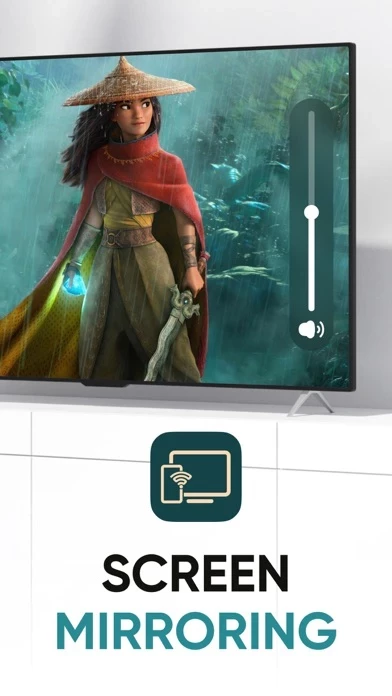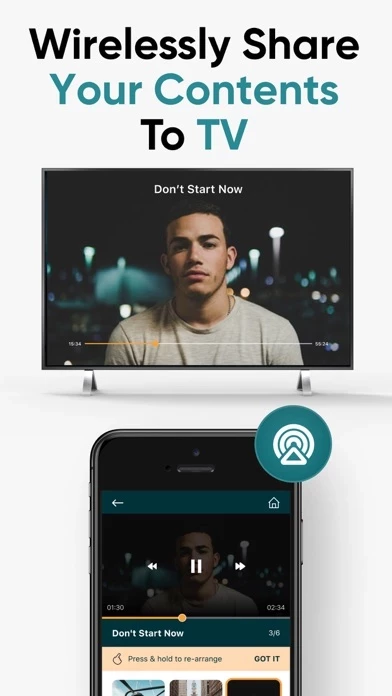Screen Mirroring Overview
What is Screen Mirroring?
This app allows users to mirror their iPhone or iPad screen on their Roku TV without any delay or additional hardware. It is easy to use and perfect for business presentations or personal entertainment. The app also offers premium subscription options for access to current and future premium categories.
Features
- High-quality screen mirroring without delay
- No setup or additional hardware required
- Compatible with TCL, Samsung, LG, Vizio, and other Roku TV brands
- Ideal for business presentations and personal entertainment
- Smart mirror iPhone and iPad screen to TV
- Streaming or casting photos and videos
- Cast web video to TV
- Latency is below 1 second
- Premium subscription options for access to current and future premium categories
- Subscription options include 1-week, 1-month, and 1-year plans
- Manage subscription and turn off auto-renewal in iTunes Account Settings
- Terms of Service and Privacy policies available in the app
- Not affiliated with Roku or any other trademark mentioned.
Official Screenshots
Screen Mirroring Pricing Plans
| Duration | Amount (USD) |
|---|---|
| Billed Once | $27.52 |
| Weekly Subscription | $2.17 |
| Monthly Subscription | $31.63 |
| Yearly Subscription | $25.50 |
**Pricing data is based on average subscription prices reported by Justuseapp.com users..
Product Details and Description of
- Screen Mirroring in high quality without delay (zero delay). - No setup, additional hardwares required. - The easiest mirror app to share your iPhone or iPad screen on your Roku TV (TCL, Samsung, LG, Vizio, ....) in high quality without delay. This screen mirroring app is perfect for making presentation in business meetings. With photos, videos, web videos casting the app also suite for personal entertainment. Features: - Smart mirror iPhone, iPad screen to TV - Streaming or casting photos, videos - Cast web video to tv - Latency is supreme (below 1 second) How to start screen mirroring: - Connect your iPhone/iPad and your Roku TV to the same wifi network - Open the app and connect the app to your Roku TV - Tap on Screen Mirror and follow instruction to start mirroring - To stop mirroring click on the top red bar of your iPhone Premium Subscription: The app includes an optional auto-renewable subscription to access current and future premium categories (price may vary depending on location): - Subscription starts from USD 4.99. - a 1-week subscription - a 1-month subscription - a 1-year subscription • Check in app for exact pricing in your region • Payment will be charged to your iTunes account at confirmation of purchase and will automatically renew (at the duration/price selected) unless auto-renew is turned off at least 24 hours before the end of the current period. • Account will be charged for renewal within 24-hours prior to the end of the current period, and identify the cost of the renewal. • You can manage your subscription and/or turn off auto-renewal by going to your iTunes Account Settings, but refunds will not be given for any unused portion of the term. Terms of Service: https://www.tvcast.in/policies/#terms Privacy: https://www.tvcast.in/policies/ Disclaimer: This app is not affiliated with Roku or any other trademark mentioned here.
Top Reviews
By Cruz7877
Best App
Paid $10 and worth it honestly I can stream any thing
By rsstd
Thank you
I got vip for free
By heymonijka
Cant live cast and web cast
After enter the url and press the play button, they show 2 links but i cant press neither of them