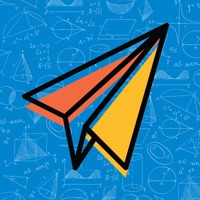Victure Home Status
Are you having issues? Select the issue you are having below and provide feedback to Victure Home.
Problems reported in the last 24 hours
📋 24 Reported Issues:
Numerous times trying to fix. I have a Samsung Galaxy 20 and the issue is that when I am asleep and screen on phone is off I do not get notifications. ALL permissions on this APP for Victure and my phone are set to allow everything. What can I be missing?
Live is working fine but will not play recordings. I got few recording but can't open it just buffers forever, black screen.
Both p660 cameras giving start up audio alarm every few minutes.
Everything was fine, I shifted camera a tiny bit for better view and now veiw was still fine but now the view is very dark but still working, what did I do?
Network error repeatedly showing cant get access despite my partners app working fine
My cameras won’t hold a charge or charge up
I have four of model EC810-CAM. All work but when I rotate the phone from vertical to horizontal for a larger view, the window for that camera goes back to the small mode page that shows all of the cameras together or closes the app completely. Have tried deleting and reinstalling the app. No change. Other apps seem to rotate fine like Youtube as well as others. Any suggestions?
Everything was going good the installing of the camera's no problem. But now I went to look with the camera's it is stuck on a screen where you ad another camera. I'm not adding another one at this time but it its like its frozen there. Help
Everything was going good the installing of the camera's no problem. But now I went to look with the camera's it is stuck on a screen where you ad another camera. I'm not adding another one at this time but it its like its frozen there. Help
Can view live but no video recordings
Can see live but not recordings, just buffers forever. Please fix or tell me how!!
Victure ec810 detection notification not working on app can see live view only . Have 4 cameras and no good if it doesn’t send notice that something is going on . Only had for two weeks I’m starting to think this is junk
My EC810 cameras are visible on live feed but will not trigger any motion sensors.
Exact issues! Can view live but no recordings or motion activation. Bummer for living in a high crime area. Not impressed!!
Having issues with the app not showing me messages. I can see live video but not detected video.
I have 4 EC810 cameras and cannot view recorded messages but can see live. Please resolve as I need the access to recorded files in case of emergency.
I am trying to share my camera and it is not sending out an email to invite them.
Can't see recordings even after formatting sd card, this is now my second card that isn't working after two weeks.
I have 2 EC810 cameras and cannot view recorded messages but can see live. Please resolve as I need the access to recorded files in case of emergency. Regards Mike
How do I retain corrupted video files and how do prevent this from continuing. Many Thanks Victoria
I'll receive messages that there is some movement but the recorded video's are not showed/loaded
Same as previous posters, sort your app or your crap goes in the bin and I'll buy a 'tidy' security camera system
Same as other poster. Camera P540 - (I have two cameras with same issue). Motion recording on SD card but will not play recordings. Cannot even view the recordings list (40 messages on one camera, 18 on the second). When you try yo access the messages, just buffers forever on a darker screen. I have formatted both SD cards on the App as well as on a PC. I have removed the cameras from the app, uninstalled and re installed the app. Please advise of fix or push an update down to the app.
PC420 is recording on SD card but will not play or delete recordings on phone. They are recognised as have 27 messages but will not open, just buffers forever on a darker screen. They will play from SD card on PC. The cloud storage option is the same, it will not open the files to play recordings and cannot delete files either.
Have a Problem with Victure Home? Report Issue
Common Victure Home Problems & Solutions. Troubleshooting Guide
Contact Support
Verified email ✔✔
E-Mail: vicohome.app@gmail.com
Website: 🌍 Visit VicoHome Website
Privacy Policy: https://www.vicohome.io/html/vicohome/privacy-policy/en/
Developer: vicohome team
‼️ Outages Happening Right Now
-
Apr 29, 2025, 03:13 AM
a user from Sydney, Australia reported problems with Victure Home : Not working
-
Apr 07, 2025, 07:04 AM
a user from Toulouse, France reported problems with Victure Home : Not working
-
Mar 27, 2025, 09:12 AM
a user from Paris, France reported problems with Victure Home : Login
-
Started 1 minute ago
-
Started 2 minutes ago
-
Started 7 minutes ago
-
Started 8 minutes ago
-
Started 11 minutes ago
-
Started 19 minutes ago
-
Started 25 minutes ago