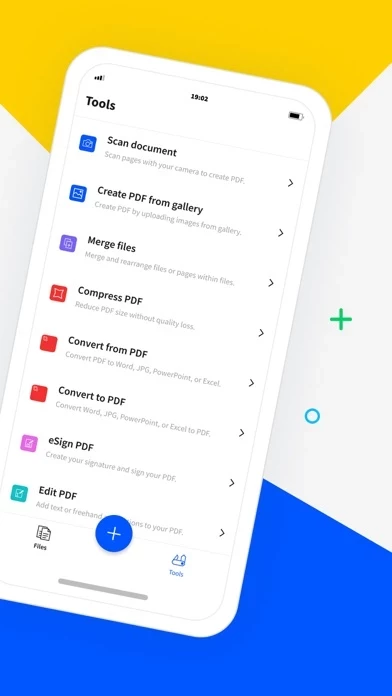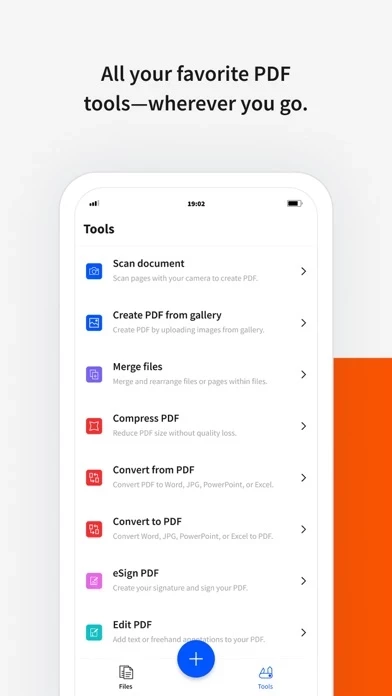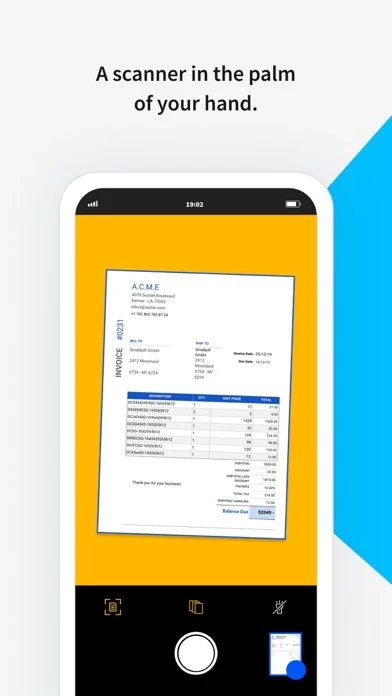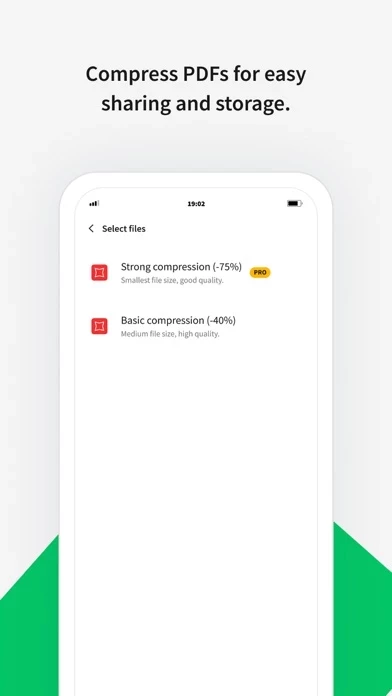Smallpdf: All-In-One PDF App Software
Company Name: Smallpdf
About: Smallpdf is the first PDF software you will actually like.
Headquarters: Zürich, Zurich, Switzerland.
Smallpdf Overview
What is Smallpdf? The Smallpdf Mobile App is an all-in-one PDF tool that allows users to read, edit, compress, scan, combine, remove pages, and convert PDF files. It also offers features such as file storage and integrations, as well as the ability to sign and create scanned PDFs.
Features
- Compress PDF: Reduce PDF file size by 40% or 75% using basic or strong compression.
- Convert PDF to Word: Easily convert PDF files to Word documents.
- Convert PPT to PDF: Quickly convert PPT files to PDF format.
- Convert Word to PDF: Convert Word documents to PDF files.
- Convert JPG to PDF: Convert JPG images to PDF files.
- Convert Excel to PDF: Convert Excel spreadsheets to PDF files.
- Edit PDF: Highlight, draw, or add text to PDF documents.
- Rotate PDF: Rotate PDF files right, left, or upside down.
- Delete Pages from PDF: Rearrange, rotate, or remove one or several pages from PDF files.
- Merge PDF Files: Combine multiple PDF files into one document.
- Sign a PDF: Add a signature to PDF documents using the eSign tool.
- Create a Scanned PDF: Take a photo of a document or import an existing file or image, rename, rotate, crop, or adjust the colors of the file, and scan several documents to a multi-page PDF.
- View & Read PDFs: Seamlessly access PDF files on other devices and activate read mode for easier reading.
- File Storage & Integrations: Sync scans to the online Smallpdf file storage service, email or send PDF scans to other apps such as WhatsApp, Viber, or Gmail.
Official Screenshots
Smallpdf Pricing Plans
| Duration | Amount (USD) |
|---|---|
| Billed Once | $46.60 |
| Monthly Subscription | $11.00 |
**Pricing data is based on average subscription prices reported by Justuseapp.com users..
Product Details and Description of
Get all-in-one PDF tools to read PDF, edit PDF, compress PDF, scan PDF, combine PDF, remove PDF pages, and convert PDF (Word to PDF, PDF to Word, PPT to PDF, PDF to PPT, JPG to PDF, PDF to JPG, Excel to PDF, and PDF to Excel). Compress PDF • Our file compressor reduces your PDF size and quickly shrinks your documents to an email-friendly format. • Use basic compression to reduce file size by 40%. • Use strong compression to reduce file size by 75%. Convert PDF To Word • PDF to Word is easy with our PDF to Word tool. • Simply select the right PDF converter and transform your file from PDF to Word. Convert PPT To PDF • Quick and easy conversion with our PPT to PDF tool. • Simply select the right PDF converter and transform your file from PPT to PDF. Convert Word To PDF • Word to PDF is easy with our Word to PDF tool. • Select the right PDF converter and transform your file from Word to PDF. Convert JPG To PDF • JPG to PDF is quick and easy with our JPG to PDF tool. • Simply select the right PDF converter and transform your file from JPG to PDF. Convert Excel To PDF • Excel to PDF is easy with our Excel to PDF tool. • Select the right PDF converter and transform your file from Excel to PDF. Edit a PDF • Editing your PDF is easy with our Edit PDF tool. • Simply select the Edit PDF tool to highlight, draw, or add text to your documents. Rotate a PDF • Simply open the tool, rotate PDF right, left, or upside down, and save your document. Delete Pages From PDF • With this tool you can rearrange, rotate or remove one or several pages with ease. Merge PDF Files • Simply open your document in our Merge PDF tool and combine PDF files—as many as you wish. Hit "save" to permanently merge PDF. Sign a PDF • Simply open your PDF in our eSign tool, add your signature, and save your signed document. Create a Scanned PDF • Take a photo of your document or import an existing file or image. • Rename, rotate, crop, or adjust the colors of the file. • You can scan several documents to a multi-page PDF. With the this app Mobile App, You Can Also: View & Read PDFs • Seamlessly access the PDF on your other devices. • Activate read mode for easier reading. File Storage & Integrations • Sync scans to the online this app file storage service. • Email or send PDF scans to your other apps, e.g., WhatsApp, Viber, or Gmail. Follow this app on social media: LinkedIn linkedin.com/company/this app Instagram @this app Ask a question or report a problem: support@this app.com
Top Reviews
By DelightsJD
Easy to Use
I’ve really enjoyed this for converting books to pdf. I have many workbooks that I send out to kids through online classes. I’m constantly flipping through pages and sending multiple files. With this, I can organize them into my google drive and I always have my paperwork handy. :)
By StonybrookTN
Mobile-First Office
I’m always looking for ways to perform daily work tasks from my iPhone, and this app makes sharing and storing PDF docs so Mich easier! While the in-app scanning/picture feature could use a bit of an upgrade, the PDF docs look great and are sized perfect. Sharing directly to my Google Drive files is seemless. Great app!
By daghost847
Life saving app needed for class during quarantine
With school being online this has been a life saver. I print out my college physiology lab work than take a picture with the app, upload it to their cloud and email the homework to my professor. Life saver because my scanner broke!