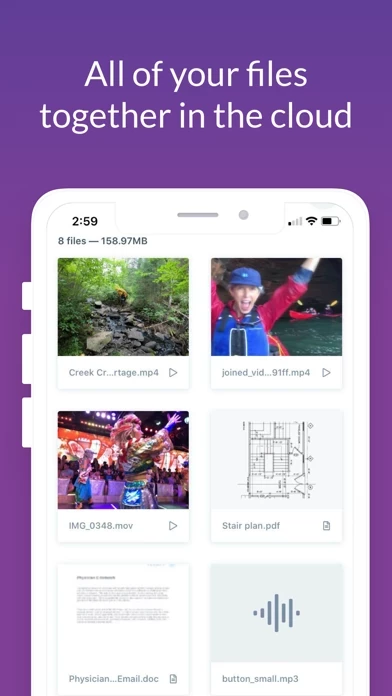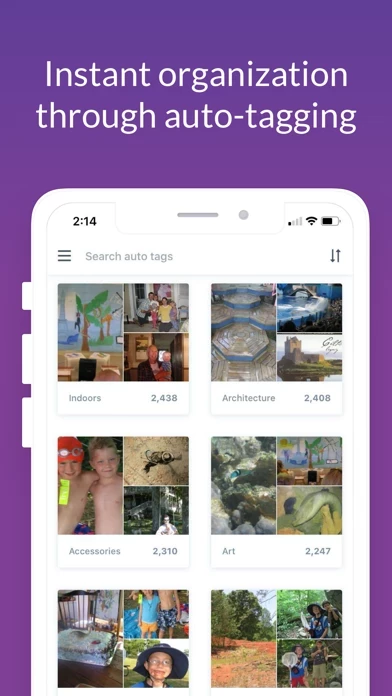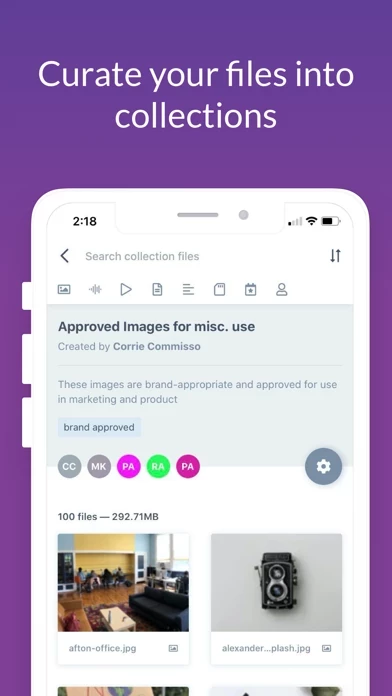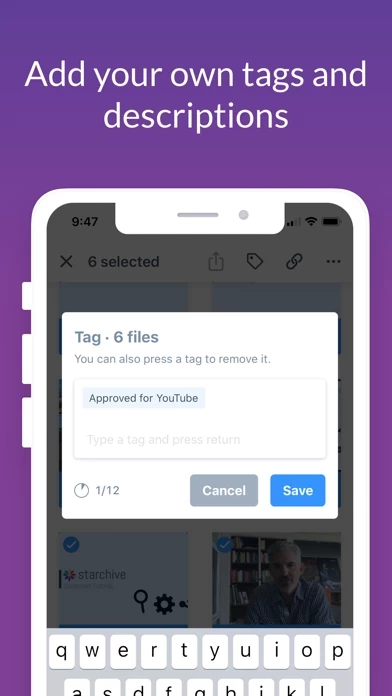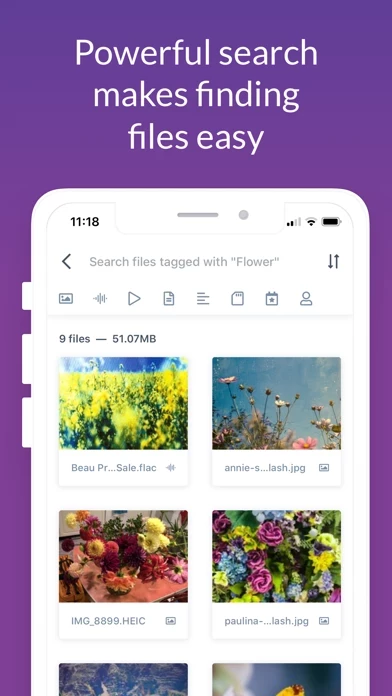Starchive Overview
Way more than an online file storage system, Starchive offers its users instant organization through auto-tags, the ability to curate media into collections without duplicating files, easy sharing functionality, the fastest browser upload in the market, secure cloud storage with Amazon Web Services (AWS) and more.
Starchive is a new digital asset management solution in the cloud, built for the pocket and priced for the everyday business or creator to help them preserve, organize, access, share, and leverage their files in one central place.
Official Screenshots
Product Details and Description of
this app is a new digital asset management solution in the cloud, built for the pocket and priced for the everyday business or creator to help them preserve, organize, access, share, and leverage their files in one central place. Way more than an online file storage system, this app offers its users instant organization through auto-tags, the ability to curate media into collections without duplicating files, easy sharing functionality, the fastest browser upload in the market, secure cloud storage with Amazon Web Services (AWS) and more.
Top Reviews
By RyanSB
App works, but company will not respond to questions
I have emailed and contacted through Reddit, but can’t get any response about a better way to back up photos on my phone other than selecting each individual photo. It’s a little frustrating. Also, is it possible to backup my entire phone? I don’t know, I can’t get a response.
By stmck
Bit of a hassle
Seems like a decent app and service, my experience hasn’t been positive. It’s just been a hassle for me and there’s too many alternatives to continue to deal with the hassle. I don’t like having to keep the app open to upload. Yes, there’s an option to upload in the background, but seems to require always allow location tracking. Not sure why the app needs my location, especially always. Other backup apps don’t need this, so no. I signed up with an Apple ID. I can’t access my account on a computer. After clicking the Sign In with Apple ID button on a Macbook, it returns a brief error then back to the sign in screen. So no way to check account, upload stuff from computer or even upgrade my account.