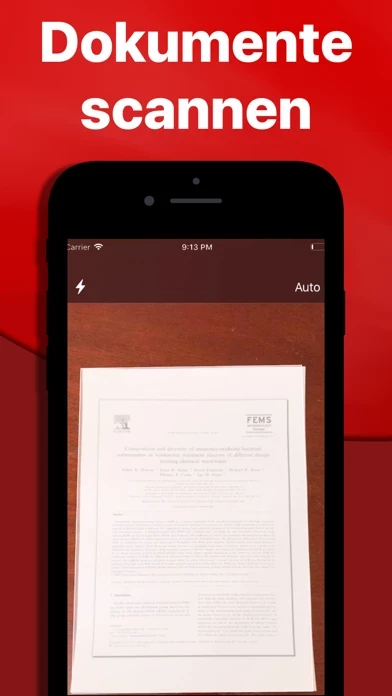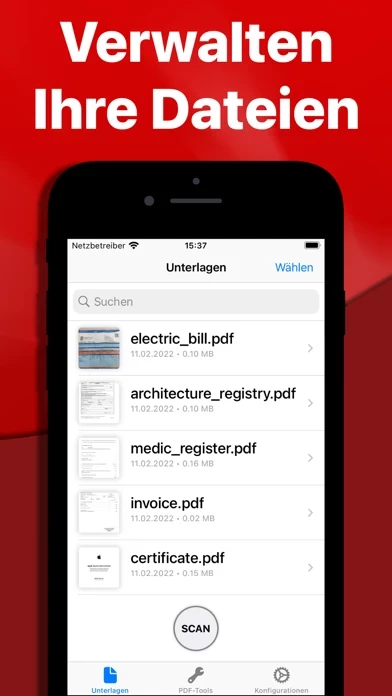PDFMaker: JPG to PDF converter Software
Company Name: Arthur Eduardo Skaetta Alvarez Desenvolvimento de Software LTDA.
PDFMaker Overview
PDF Maker works 100% offline, using your device's processor to perform all tasks, so your documents are never sent to an external or third party server.
Official Screenshots
Product Details and Description of
A powerful PDF Scanner with a set of tools for every PDF need. PDF Maker allows you to easily create PDF files from your mobile device. You can either take a picture using the app's scan feature or select images from your device’s camera roll. — A whole set of tools PDF Maker comes with a suite of tools to satisfy all PDF needs, you can: - Rename PDF files - Merge the contents of PDF files into a new file - Split contents of a PDF file into a new file - Reorder pages of a PDF document - Rotate individual pages or the whole document - Extract text from a PDF document, using industry lead OCR technology - Export as images - Compress PDF files - Convert a website page to PDF - Protect a PDF file with password - Unlock a password protected PDF file — Your privacy is our concern PDF Maker works 100% offline, using your device's processor to perform all tasks, so your documents are never sent to an external or third party server. PDF Maker is now available for all iOS devices!
Top Reviews
By Jay5Hemi
Best PDF app
I needed a pdf document sent off fast this was the inky app that allowed me to use it free without my card information. I used it and got my document sent off super fast. I now will purchase a member-ship based off that. Try it out!!
By Burgh.Simpson
The best PDF scanner so far
I love how this app is so simple, yet powerful. I can scan documents with no difficulties and the sharing button has a lot of options.
By Kimberlesa
Waste of Money
I just purchase it for $1.99. Granted, not much but it keeps crashing every time I try to save the document. Waste of money :-(