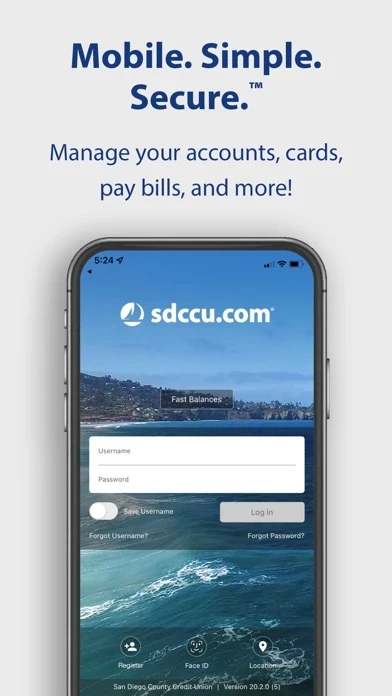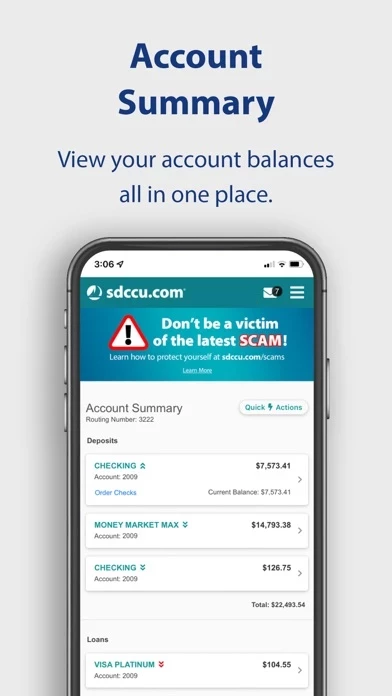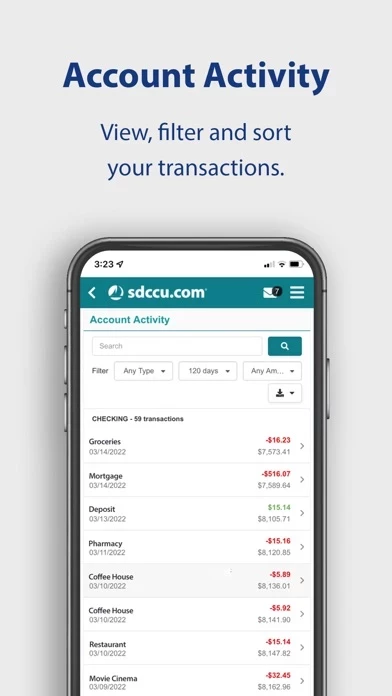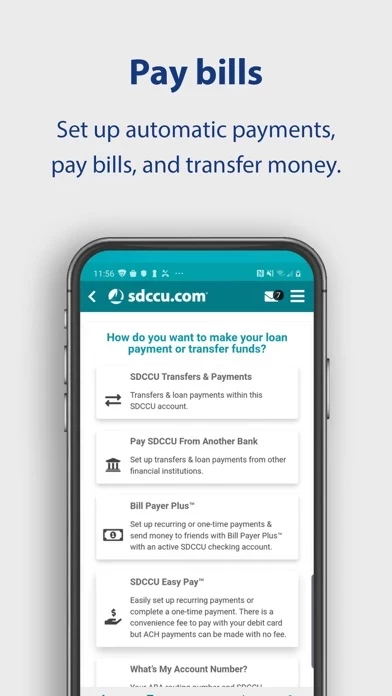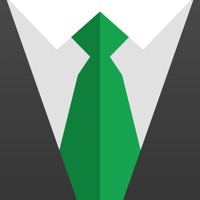(25 Oct. 2019) I just updated my account online to use the new Internet Branch technology. As far as I can tell, there's a lot more security, with the addition of sms and email alerts for certain events (transactions, balance thresholds, et c.) added.
BUT BEWARE: If you want to be able to use your iOS 9 device to do your this app banking, you must NOT transition to the new Internet Branch! Why? SDCCU will not function properly under iOS 9. It fails in a number of ways:
a. It doesn't show the security verification menu when the user logs in (options to send a text or to call the phone number associated with the account)
b. It doesn't show the Accounts or Transfers tabs within SDCCU at all. The little "loading" animation just sits there spinning and spinning and spinning and nothing happens.
If you are still using iOS 9, DO NOT TRANSITION TO THE NEW INTERNET BANKING, AND DO NOT DELETE YOUR "OLD" this app BANKING APP. Once you transition your account to the new Internet Banking technology, the old this app mobile banking app WILL NOT WORK.
If, on the other hand, you're using a newer version of iOS, SDCCU is just very very slow to transition between the different views within SDCCU . So, it's a nice start, and it looks good, and it has much more capability than the old app, but it needs a lot of improvement under the hood in order to function at a reasonable speed.