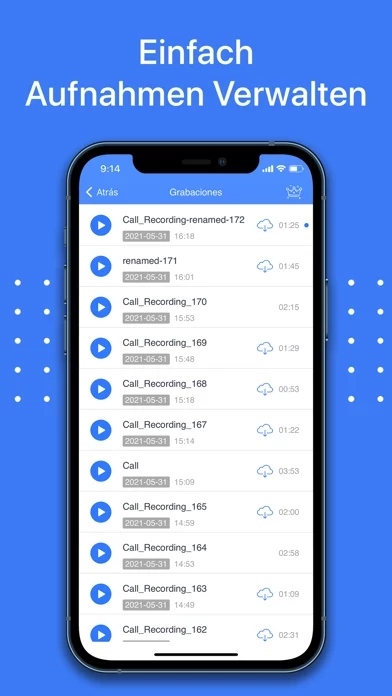- Record incoming and outgoing calls in just a few steps
- Access recordings in seconds after the call
- Make unlimited incoming and outgoing call recordings
- Edit recordings by trimming and renaming them
- Share recordings via email, iMessage, Twitter, WhatsApp, Slack, and more
- Store an unlimited number of recordings
- Record voice with just a tap
- Easy-to-use and reliable
- Save time and effort by recording phone calls in one tap
- Record both outgoing and incoming calls for later usage
- Catch important business agreements and genius ideas that pop up during a conversation
- The app starts recording a conversation only after playing a beep sound or voice message
- Uses your carrier’s conference call feature to record conversations
- Subscription-based with different options to choose from
- Privacy Policy and Terms of Use agreements apply.