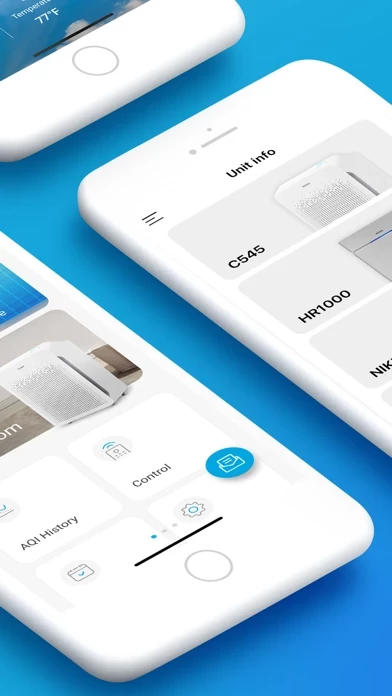One year later WINIX is a reject on all fronts- app, integration, web, air cleaner, filters, support experience. Inferior electronics, dysfunctional app. WiFi system fries itself after 6-8 months. Bottom line- buy a higher quality product from another company such as Dyson.
I’ll tell you the same thing I wrote to Costco HQ– do not buy WINIX products. Bad support for app. Replacement air filter boxes arrive already opened, crushed, or both. Support largely consists of reset everything and try again for app/cleaner, or contact shipping carrier for supply issues. Very weak and inconsistent handling of user credentials across apps (iOS/Android) and customer web site (poorly implemented WordPress).