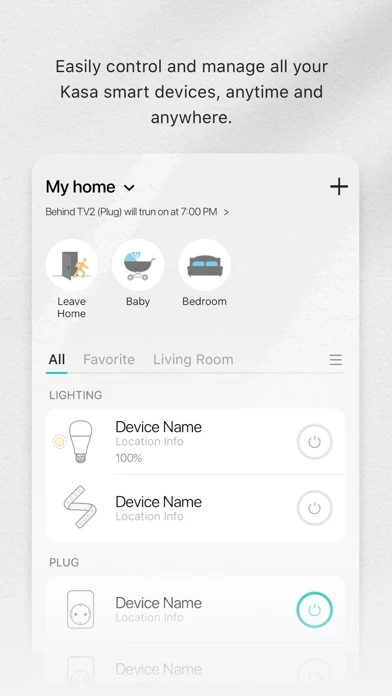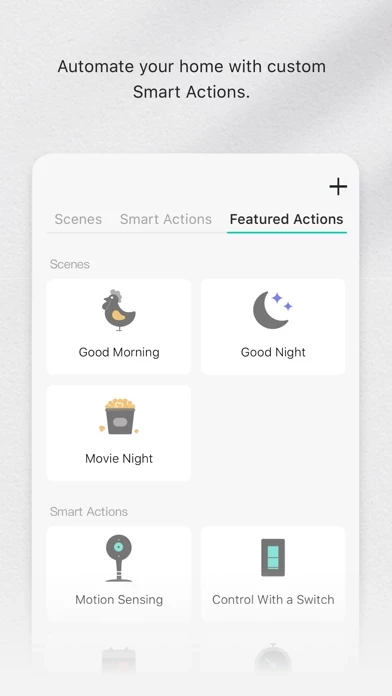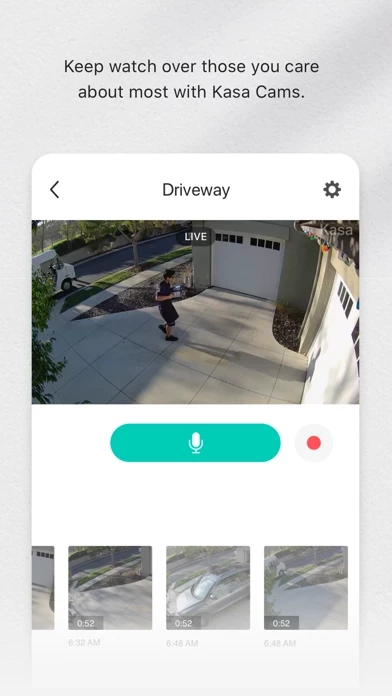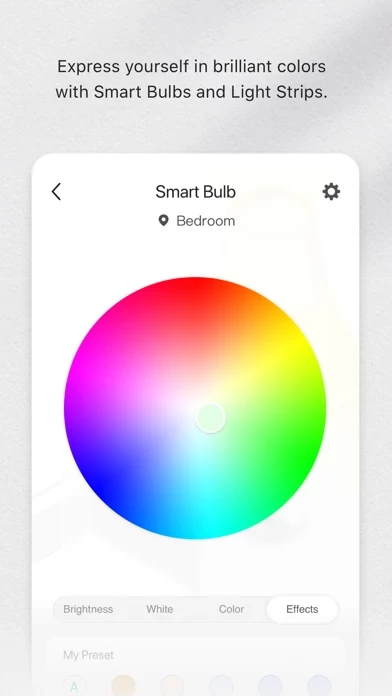Got my kasa spot and within an hour purchased another.
KasaSmart is great, and i like the fact you can customize when to send notifications to my phone however i feel 2 vital controls are missing.
1. Schedule - the ability to schedule when the camera should be on and off vs just being in “privacy mode” and/or
Schedule the camera to be on and available but not register events (like daycare mode)
Ex. I work from home on a certain day, i dont need an event of the camera in the office, but the camera can still be on
2. An “im home” and “im away” button for when you want to let the camera be either turned on but not register events or turned off for unexpected times that cannot be scheduled, like a party, work from home/sick day, visitors, or other where the camera and notifications would normally be tripped.
Or when you need to leave home and need to “arm” the camera in a time where the camera would normally be off
Maybe even an additional option to timeout after x hours
Ex. House cleaner will be here today, set im here mode for next (drop down) 2 hours , pause notifications, then resume
Recordings will still be made (or option for them to be off) but you wont be bothered by notifications or changing the settings all the tome at the push of a button