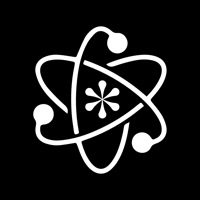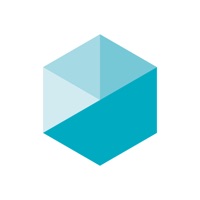Contact OurPhoto Support
Company Name: Shenzhen Fujia Technology Co., Ltd.
About: As a leading company, we’re always making efforts to provide Fashionable &
Excellent Customer-Oriented.
Here what we provided with the app -
Make media
instantly and upload it to your digital photo frame to share the wonderful
moments with people.
OurPhoto Customer Service 💢
The following contact options are available: Pricing Information, Support, General Help, and Press Information/New Coverage (to guage reputation). Discover which options are the fastest to get your customer service issues resolved.
NOTE: If the links below doesn't work for you, Please go directly to the Homepage of Shenzhen Fujia Technology Co., Ltd.
Verified email ✔✔
E-Mail: ourphoto@joyhong.com
Website: 🌍 Visit OurPhoto Website
Privacy Policy: http://privacy.fulljatech.com/ourphoto/en-us/privacy.html
Developer: Shenzhen Fujia Technology Co., Ltd.
52 Most reported problems 😔💔
I purchased the Dragon Touch Frame for my Mom for Christmas and wanted everyone in the family to send her pictures...but most of us cannot connect to the device. It gives a "Device inactivated" error when I try to bind her device to the app on my phone. I'm disappointed.
How do I manage my photos on the app??
Unable to add any new pictures
I would like to add a description to photos in the app but cannot get description to stay on picture. What am I doing wrong. My frame is 2d7vsc
Do not buy this product. Whatever you do, buy anything else. Software is so bad you will not be able to upload photos after first one. Sending via email works 10% of the time. What good is a digital frame you cannot add pictures to?
I cannot transfer pictures from my phone to the frame. I have used it several times before. Everything goes to “Messages” in the purple section of the app.
Will not accept username and password to login page. Sends a verification for lost password but then says HTP error
After trying to upload new photos to the id, I receive: sorry, the frame Id you tried to bind do not exist.
I cannot access the app anymore. I entered what I thought was my password ( I usually stay logged in), but it didn't work. I tried clicking the "Forgot Password" link, but it doesn't send me a verification code to complete the form. I can't find a phone number to actually contact a person. Please help!! I have three frames connected to my account. What's going on???
I cannot access the app with my normal password for some reason, I'm unsure why. When I try to reset my password, I am not being sent the verification code necessary to complete the password reset process. I have made multiple attempts. When I try to contact app support online the page time outs every time. I want to continue to use this app and my photo frame, can somebody please help me fix this problem?
How to find frame ID., and contact customer service.
App won’t accept password Use the correct requirements Very frustrating
I cannot upload any new photos to OurPhoto- only shows first uploads- no way to upload new
When I try to register ourphoto app
Our photo frame will not accept photos sent. In the message they are all listed and stated sent but does not appear on the tablet at all. Please help Wendi jones
I am getting the following error - Hello, Sorry, There are some errors in your binding request. Email domain does not exist Thanks, The OurPhoto Team No way to contact you for help. HELP! How do I resolve this issue? Thank you in advance.
Can't sign in. When I hit the submit button after filling in the info, it doesn't do anything.
App doesn't work unable to register Second I thought that there was an ambient light sensor or motion sensor that would turn the frame on/off Finally when it does turn on off can't it just start showing the photos?
I was able to setup, bind, & get photos loaded to give as a gift. Then later when the family tried to use the app, more photos will not load- not even from my phone that originally worked. The gift recipient cannot get logged into the app. We’ve tried to email and use wifi to load more pics unsuccessfully.
Keep getting unknown error message and will not let me sign back in.
The Ourphoto app worked for 4 months and now doesn’t. Stopped binding to frame and won’t allow photos to send, comes up with unknown error message. Won’t reset and won’t allow reinstall of app. Help!
Just as Rebecca commented...I’m have the same issues. The app is no longer connected to the bound device and when I try to reconnect it says unknown error. Tried deleting the app and reinstalling and it still is messed up. Also thought maybe I forgot my password so I tried resetting it and it keeps giving me unknown error. Pretty frustrating!
Will not accept username and password to register an account on the app- continue to get Un known error
After 5 months of no issues the app is no longer connected to the bound device and when I try to reconnect it says unknown error. Tried deleting the app and reinstalling and it still is messed up. My husband’s is doing the same thing. What is going on and how do we fix it.
Same problem everyone seems to have, get verification code via email and submit and it says invalid email. How did I get verification code then. I used 3 different emails and got same response. Then went to help and it tried to rip me off for $5 and a monthly fee. I’ll throw the damn thing away and buy from a legitimate company before I give you a dime.
It doesn’t accept my email. Put in again with my password and hit send verification code. I received verification code in my email and entered the number. It said email doesn’t exist BUT THEN HOW DID I RECEIVE THE CIDE IN MY EMAUL!!!!!
Had it set to come on daily between 330-730 pm. Lasted 2 weeks and never came on again. I've tried everything I know. Moving to a different plug, unplugging entirely, etc. Will not turn on. I'm pretty upset. I had loaded a lot of photos and got this for my birthday. No customer service number or technical support line. Not fair. My daughter paid a lot of money for this.
When I say I have forgotten my password I am asked to insert verification code but I don't get a verification code
Can't add device. Still stating "waiting for confirmation".
My family's email binding requests to bdMJNASY are not working. Please help and thank you.
Unable to reset password. App Will send a verification code but after entering verification code apparently my email no longer exists. Frame is now in Oklahoma with my mom while I’m in California unable to upload photos for her. Useless with the app working this way.
Trying to bind to my grandparents photo frame but we keep getting the message “device inactivated”. How do we resolve this issue?
Cannot log in. Need password reset. When I hit forgot password, fill in info, it doesn't send a verification code, which I need to reset the pw.
App says “send success” but no photo appears on Frame
Users are unable to bind to this frame. They get a message that say they are bound already but they are not
Can not log in. Need username and password reset
The screen on my ourphoto app is frozen. It has the words “cancel” and “choose” but neither word responds when tapped.
Why won’t my photos pull up to send but my videos will? Please help! I’m trying to set this up for my grandma who is in a nursing home and I haven’t see in over a year! Please!
I don’t remember my username or password, can I reset it? I need help! I can’t add pictures can’t sign into app.
I am unable to add new photos from the OurPhoto app to my Dragon Touch Frame. My frame is bounded to your app. Please help as I am extremely frustrated with your app!
Your app is useless. I have the correct email address. Otherwise you wouldn't be able to send a verification code. But when I go to log in, it says email address not registered. So I try to register and it says email address already exists. Make up your mind. How am I supposed to use this when I can't log in. worthless piece of junk
Cant upload photos to the frame. It was working last week.
I was able to send photos from my phone to Frame with no problem. now it says send and the photos do not appear on the frame. please advise. thanks
I cannot choose photos from my photo library. When I hit the photo button, it simply takes me to my camera. When I hit the media button, it simply shows me five pictures I already selected. It never allows me to access my photo library. I can send videos, but not photos.
I am trying to use this app to send photos to my sister. I do not have a frame myself. I put her frame name and code in the "other devices" but it just says it is awaiting confirmation. How does she get the request to confirm?
How do I find my wifi -frame email? -Frame id? need the above to identify my device.
We e added captions to pictures but they don’t show up on the frame. How can we see them?
Cannot send pictures from photo library every time I click on photo library it goes to Live Photo. Have been able to send videos but kit photos
Can't register my device, keeps saying waiting for confirmation. Help
Awful software
by Rude Boy Chad
Tried assisting my in-laws setting this up over the phone. Impossible to get done because the app is so bad. I told my wife not to buy this frame because of the software. This is absolute CRAP software. Not intuitive, not user friendly, broken English on the page here and the website is worse. Do not expect to get support, clicking the support link here in the App Store takes you to the web site where there is a picture of the word Support. No link to get you support. There is no documentation on whether or not the app will work with HEIC picture files from the iPhone. Most of the files I have sent to my parents’ frame show as broken links. Junk. Junk. Junk. I would use worse words if the censors would allow it.
Overly Complicated.
by EG0513
The issue I have with this app is the same as mentioned in a few reviews here. I wanted to test the process of uploading pictures from my IPhone to the frame, so I uploaded a couple pictures using the Media section of the App as explained in the user manual. Once I figured out this process, I went back to the “Media” section to upload more pictures from the phone, but all it does is take me back to the two pictures I tested with no way to add any more. I’ve tried everything! Is there a function in the settings which allows this or am I stuck with nothing but the first two pictures? This needs to be fixed!! If anyone knows this process, PLEASE post it in a review. So frustrated!!
Can’t even sign up for an account
by Desatur8
Mother-in-Law received the Dhwazz photo frame as a gift and I have been trying to get it set up via this app. It appears the server the app uses is no longer functional (get unknown errors when trying to sign up for an account), and the developer website link in the App Store page is also broken. Seems like we will have to manually connect to the frame to add photos, but with family around the world it would have been nice to send photos to the frame, which is why it was purchased for her. What a shame.
Have a Problem with OurPhoto - keep our memories? Report Issue
Why should I report an Issue with OurPhoto - keep our memories?
- Pulling issues faced by users like you is a good way to draw attention of OurPhoto - keep our memories to your problem using the strength of crowds. We have over 1,000,000 users and companies will listen to us.
- We have developed a system that will try to get in touch with a company once an issue is reported and with lots of issues reported, companies will definitely listen.
- Importantly, customers can learn from other customers in case the issue is a common problem that has been solved before.
- If you are a OurPhoto - keep our memories customer and are running into a problem, Justuseapp might not be the fastest and most effective way for you to solve the problem but at least you can warn others off using OurPhoto - keep our memories.