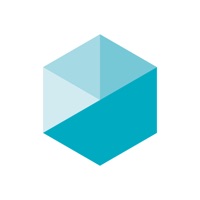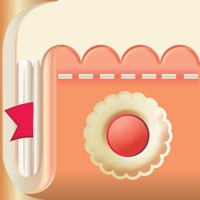Contact Focus Kee Support
Company Name: PIXO Incorporation
About: Focus Keeper helps you keep your productivity high avoiding burnout using the
timer. Work with time.
Focus Kee Customer Service 💢
The following contact options are available: Pricing Information, Support, General Help, and Press Information/New Coverage (to guage reputation). Discover which options are the fastest to get your customer service issues resolved.
NOTE: If the links below doesn't work for you, Please go directly to the Homepage of PIXO Incorporation
Verified email
Contact e-Mail: support@pixo.co
Verified email ✔✔
E-Mail: support@pixo.co
Website: 🌍 Visit Focus Keeper Website
Privacy Policy: https://www.iubenda.com/privacy-policy/36391786
Developer: PIXO Incorporation
Privacy & Terms:
3 Most reported problems 😔💔
NEW UPDATE RUINED IT
by Yashu_gurazada
I use to love the previous version of Focus Keeper. It was simple and effective, I was able to pause the time and exit the app and still have my study time saved for the day so I could pick up where I had left off. I would’ve given this a 5/5 if it weren’t for the new version. The new version seems more complicated and just unnecessary, the features are the same but there are many times when I have to pause my timer, for example at the time 12/25 minutes, and exit the app. Then, I suddenly lose my study hours and it goes back to beginning with 25 minutes. This used to not happen with the previous version at all! This is extremely frustrating for me because there are times when I really have to pause the timer and go to another app, but when I come back to the app I’d expect to pick up to where I left off.
Really hope they improve this version or set it back to the previous version, because the previous version was very simple and effective, with no lags at all.
I use it everyday
by Waifu Laifu
This time is so simple and elegant. The timer just works and the interface is clutter free. I appreciate that there is a calculator that shows how much time you would be spending in Focus when setting up the rounds, which I find helps me stay realistic with my focus goals. I do about 8 rounds in a work day, which is about 4.5 hours of focus, and usually takes a whole work day. With this feature I can let myself off the hook for not working enough because I am not working “16 hours a day” as so many people in my field like to trumpet. When I can complete my work ahead of schedule with a regular rhythm of focus, all the workaholic unrealistic expectations start to dissolve
One feature that’s keeping this from being a five star review is that there is no option to have a sustained alarm to alert the end of a long break. When it’s the end of a long break usually I am away from my phone far enough that the one time ding doesn’t register to me until it’s too late and I need to reset the focus timer.
Great app, but...
by Idealistic.realism
So I’ve only been using this for a few days to help keep my focus on work at home instead of all the background activity that I don’t usually have when I was working in the office.
Generally speaking, I really do like this and find it easier to keep my focus on my tasks knowing I’ve got a short break coming up. I like the functionality of the app - I appreciate the simplicity and ease in using it.
My only complaint is that, if I have to switch apps, it will stop the clock. I know the point is to focus, but my employer is using a VOIP app to let us answer our calls via our mobile phones while at home, meaning I don’t really have a choice about switching between this and the phone app. But, when I switch back, the timer has often stopped. And, if I forget to switch back and check it, then I’m often sitting there thinking to myself that it seems like a really long 25 minutes! If this bug was fixed, I would absolutely give this app 5 stars.
Have a Problem with Focus Keeper - Pomodoro Timer? Report Issue
Why should I report an Issue with Focus Keeper - Pomodoro Timer?
- Pulling issues faced by users like you is a good way to draw attention of Focus Keeper - Pomodoro Timer to your problem using the strength of crowds. We have over 1,000,000 users and companies will listen to us.
- We have developed a system that will try to get in touch with a company once an issue is reported and with lots of issues reported, companies will definitely listen.
- Importantly, customers can learn from other customers in case the issue is a common problem that has been solved before.
- If you are a Focus Keeper - Pomodoro Timer customer and are running into a problem, Justuseapp might not be the fastest and most effective way for you to solve the problem but at least you can warn others off using Focus Keeper - Pomodoro Timer.