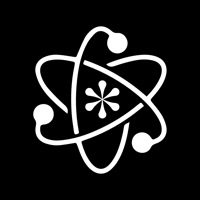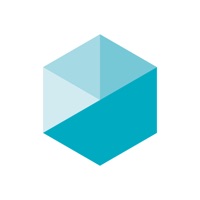Contact Google Keep Support
Company Name: Google LLC
About: Google is a multinational corporation that is specialized in internet-related services and products.
Headquarters: Mountain View, California, United States.
Google Keep Customer Service 💢
The following contact options are available: Pricing Information, Support, General Help, and Press Information/New Coverage (to guage reputation). Discover which options are the fastest to get your customer service issues resolved.
NOTE: If the links below doesn't work for you, Please go directly to the Homepage of Google LLC
Verified email ✔✔
E-Mail: apps-help@google.com
Website: 🌍 Visit Google Keep Website
Privacy Policy: http://www.google.com/policies/privacy
Developer: Google LLC
More Matches
Get Pricing Info for GoogleContact Google! Or Contact Support
Need help using Google? Try their Help Center now!
Google in the News!
Social Support and Contacts
Google on Facebook!
Google on Twitter!
Google on LinkedIn!
Privacy & Terms:
4 Most reported problems 😔💔
Content from A note just disappeared when I was trying to copy some part of it. \ When I went to Archive , I found several other notes in this state. Can they be restored? Thanks, Gloria J. Vicen
Used to love this app
by Torqued!!
I used to love this app. My wife and I kept a shared grocery list as well as others. The grocery list, by far, gets the most use. For the last year and a half, it has become pretty buggy for me. Lists would disappear, updates made by one collaborator would not show up for the others on the list. Now, lately, I can’t seem to add an item to my grocery list without the app crashing. I’ve closed the app on my iPhone, restarted it, shut the app down, hard booted my phone, created a copy of a list and deleted the original to see if one was corrupted, you name it, I’ve tried it. Now, not only does the app crash most of the time, when I do successfully add a line item, instead of keeping it where I added it, Keep tosses the line item down to the bottom of the list. I’m not able to move the item in the list order now as well. I’ve taken great pains to order the grocery list to coincide with the layout of my local grocery store. It’s WAY more efficient that way. Now it’s becoming an aggravation. I’ve got over 300 items in my list. Starting over would be a headache. I’m not really interested in using one of the other shopping apps that force a subscription or demand an account be set up for all members to share. I really liked the way Google Keep used to work. Google! Please fix this app!!
For what it’s worth, I’m using an iPhone 6+ with iOS 11.3.whatever the latest is.
Even buggier-unusable
by NHGadgetLuvr
I love Keep, but this app is very buggy. I open a note that says Grocery, but a list of errands opens instead. Sometimes as many as 3 or 4 copies of the same note are generated. Other times the notes shuffle unexpectedly. Would be great if it functioned like the Web version.
Update: Downgraded to one star. I am the only person using the app it is not shared. Yet duplicate notes are created, they shuffle back and forth, the wrong notes open when i tap on it. I love this app and it is so usable and functional, but these problems are driving me away. As much as i want to use it, I’ve even down presentations to others about it, the problems have to be fixed.
3/29: downgraded to 1 star. Duplicated notes and duplicated entries on notes. Web version is fine, but the app is unusable with duplicated entries on checklists, wrong note opening when you tap on (tap on Shopping, laundry list note opens).
Used to be a five star app...
by One Of Millions...
Google Keep used to be my favorite app for making lists. I loved that if I switched devices, it would update across them seamlessly. However, the last two updates broke the app. It started freezing while checking things off the list with the update prior to the most recent one. Now, with the newest update, the app will not refresh and update across my devices, no matter how much I try to get it to work. It started with freezing and crashing upon opening, and now it tells me I need to “refresh”, but when I do it sits on a white screen saying it’s “Refreshing...” and then comes back to say the “refresh failed” and to try again later. It’s become more of a pain to use than it’s worth, so I just deleted it and will use the native list app on my iPhone for now. Hopefully when I check back in a couple months these problems are fixed, and I can start using this app again.
Have a Problem with Google Keep - Notes and lists? Report Issue
Why should I report an Issue with Google Keep - Notes and lists?
- Pulling issues faced by users like you is a good way to draw attention of Google Keep - Notes and lists to your problem using the strength of crowds. We have over 1,000,000 users and companies will listen to us.
- We have developed a system that will try to get in touch with a company once an issue is reported and with lots of issues reported, companies will definitely listen.
- Importantly, customers can learn from other customers in case the issue is a common problem that has been solved before.
- If you are a Google Keep - Notes and lists customer and are running into a problem, Justuseapp might not be the fastest and most effective way for you to solve the problem but at least you can warn others off using Google Keep - Notes and lists.