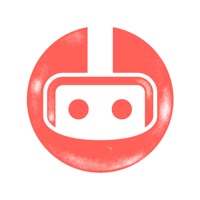Sky Rider Control Overview
Additionally, the app offers intuitive mode, 360-degree flip, headless mode, recalibration, auto spin, LED light switch control, one-key takeoff and land, and more.
Compatible with drones with Wi-Fi cameras, this app can take photos and record videos, as well as live streams through your smart phone.
Press “3D” on the app to enjoy a fully immersive and exciting flying adventure through your smart phone with VR goggles.
Official Screenshots
Product Details and Description of
Compatible with drones with Wi-Fi cameras, this app can take photos and record videos, as well as live streams through your smart phone. To begin controlling the drone’s throttle, yaw, pitch and roll controls through the app, open the app and press “ON.” Press “3D” on the app to enjoy a fully immersive and exciting flying adventure through your smart phone with VR goggles. Pressing “180°” on the app will rotate the image on your phone 180-degrees. Pressing “30%” on the app will change the speed of the drones. There are 3 speeds: low(30%), medium(60%) and high(100%). Additionally, the app offers intuitive mode, 360-degree flip, headless mode, recalibration, auto spin, LED light switch control, one-key takeoff and land, and more.
Top Reviews
By Funkalator
Photos/Video
Where do the photos/videos save after you take them??
By gdukgjyciy
Awesome
This app(and the drone) is the best thing that’s ever happened to me. It was a little confusing at first, but then I read the drones manual for the app and it made perfect sense! Nice app!
By unicorngirlperiodtpretty
The best
It is the best thing ever I can see everything straight and my camera is good and I even got an iPhone