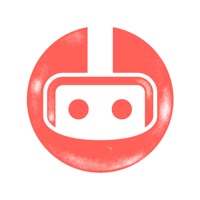Sky Rider Control Status
Last Updated on 2019-05-28 by DPI (HK) LTD.
I have a problem with Sky Rider Control
Are you having issues? Select the issue you are having below and provide feedback to Sky Rider Control.
Summary of Sky Rider Control Problems 🔥
- The camera is not working properly.
- The app crashes when trying to view videos.
- The app does not allow saving videos to iPhone.
- The app does not provide instructions for different tabs.
- The app does not have a battery percentage indicator.
- The app does not allow for easy sharing of videos on social media.
Have a Problem with Sky Rider Control? Report Issue
Common Sky Rider Control Problems & Solutions. Troubleshooting Guide
Contact Support
Verified email ✔✔
E-Mail: jrobertson@dpiinc.com
Website: 🌍 Visit Sky Rider Control Website
Developer: DPI Inc.
‼️ Outages Happening Right Now
-
Started 10 minutes ago
-
Started 11 minutes ago
-
Started 12 minutes ago
-
Started 21 minutes ago
-
Started 21 minutes ago
-
Started 38 minutes ago
-
Started 48 minutes ago