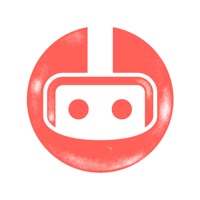Sky Rider Control Reviews
Published by DPI (HK) LTD. on 2019-05-28🏷️ About: Compatible with drones with Wi-Fi cameras, this app can take photos and record videos, as well as live streams through your smart phone. To begin controlling the drone’s throttle, yaw, pitch and roll controls through the app, open the app and press “ON.