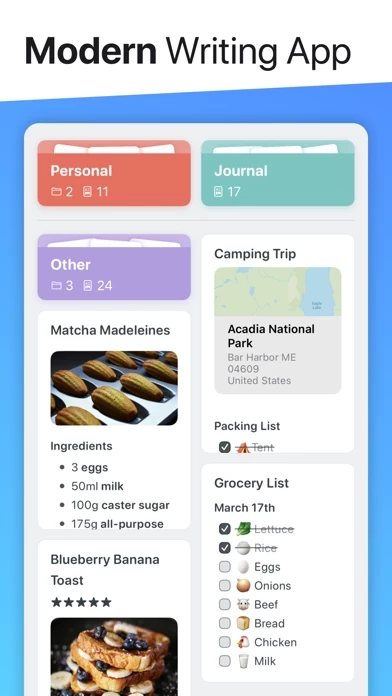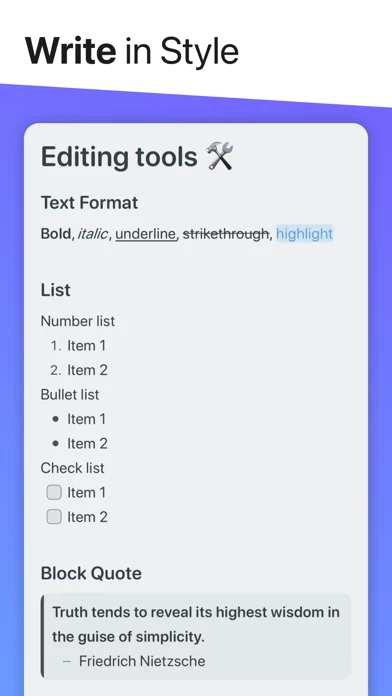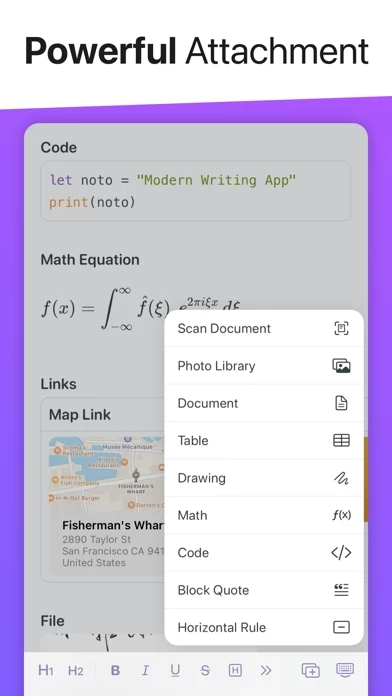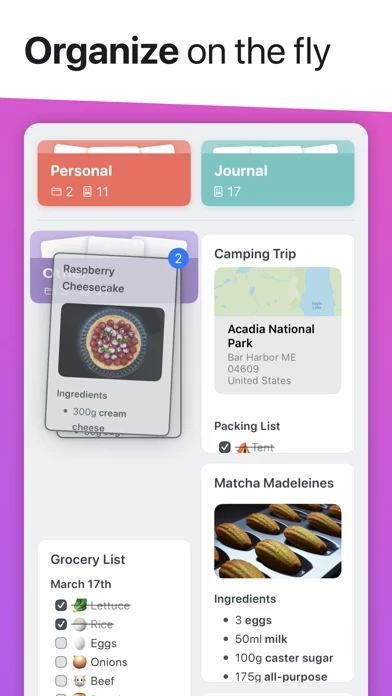Tl;dr: Solid app, lots of fun and useful features, usable w/o the subscription, but it's cheap and worth it. Turn on "reduce animation", though, to avoid crashes.
First the pros. There are multiple fonts and sizes! You can create folders within folders! And pick the colors. There are also quote blocks, horizontal rules, tables. You can insert pictures *and scale them*. You can even add a pic as a bullet point. Plus several other cool features.
The cons. I had a ton of crashes until I turned on reduce animation. It was also hard to figure out how to get it to stop italicizing things when I used asterisks or underscores, though I eventually did. When you highlight a word there's no "look up" options. Whatever the reason for this is, it needs to be fixed! Did I spell that word right, my predictive text seemed pretty confused? Did I just make it up? Idk cause I can't look it up from Noto . Also, the most recent update seems to have changed the bullet points from whatever color the folder is to a boring white (presumably black in light mode). That was one of my favorite "little touches". I won't die, but still.
Sort of a con is that many of those features require a subscription. Which it's certainly worth paying for, just the whole subscription thing is kind of annoying to me. But. The price is not at all bad, and it's a one-year sub, so I can live with it.