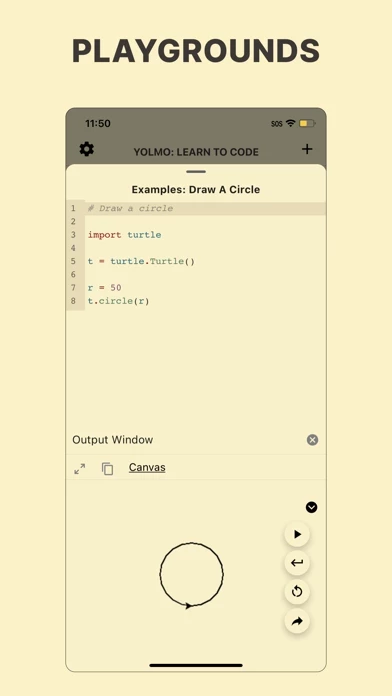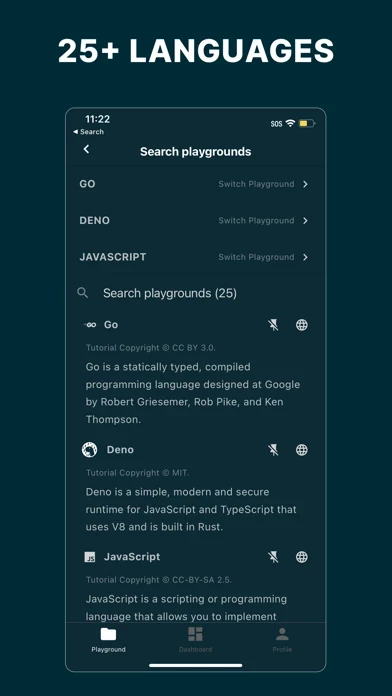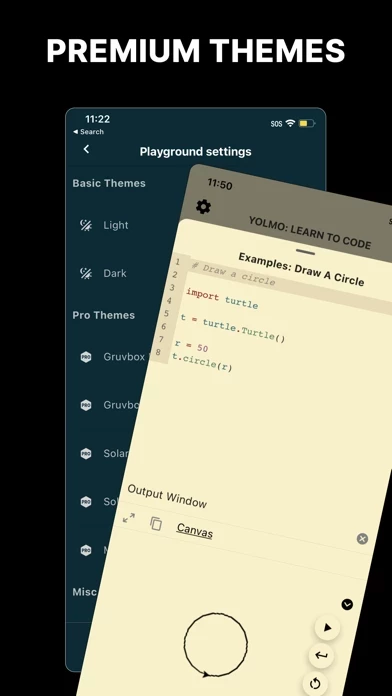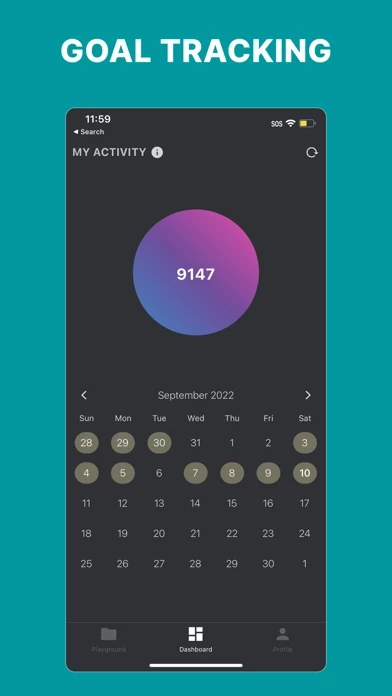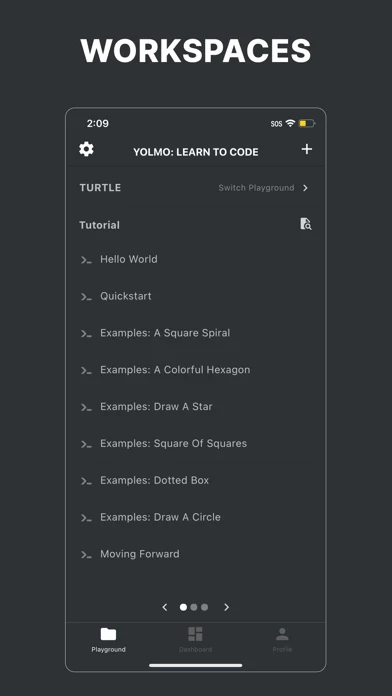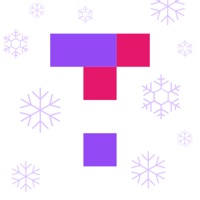Yolmo Overview
What is Yolmo? Yolmo's playgrounds is a self-guided learning environment for anyone who wants to learn how to code. The app is designed to make it easy for users to learn coding without the need for high upfront investment in equipment or the hassle of setting up a coding environment. The app offers a comprehensive learning experience with support for multiple programming languages.
Features
- Self-guided learning environment for coding
- Support for multiple programming languages including JavaScript, Go, C, Python, Rust, Turtle, Java, Lisp, SQL, Cobol, Perl, Lua, Graphviz, Picat, C#, HTML, PHP, Ruby, Typescript, Markdown, Dart, Solidity, Deno
- Easy to use and organized interface
- Font size is adjustable for easy reading
- Source code can be viewed with a magnifier
- Settings allow users to go online to a reference guide for each language
- Free to use with no hidden fees
- Great for both adults and kids
- Split-screen support for iPad users
- Suggestions while typing code
- Color scheme for easy viewing and debugging
- Privacy Policy & Terms of Service available at https://yolmo.com/privacy and https://yolmo.com/terms
- In-app feedback form and email support available for users with questions or concerns.
Official Screenshots
Product Details and Description of
Learning to code is hard! Upfront investment in equipment is high. Setting up coding environment is cumbersome. Foundations are incredibly important yet there's no clear strategy to acquire them. No one has time to read books and watch videos. this app's playgrounds are a comprehensive self-guided learning environment. We are a team of software engineers, teaching experts and computer science educators who have come together to make it easy for anyone to learn how to code. Supported Languages: Javascript, Go, C, Python, Rust, Turtle, Java, Lisp, SQL, Cobol, Perl, Lua, Graphviz, Picat, C#, HTML, PHP, Ruby, Typescript, Markdown, Dart, Solidity, Deno Reviews: I’m very very impressed with this app. It’s very simple and easy to use. It’s organized very well. I really like the fact that there was some languages offered that I don’t find that often in other apps. I really appreciate that the font size isn’t so small that I can’t read it. The only thing I had an issue with is the source code is a little too small But I guess I’ll have to use a magnifier. I really, really appreciate how you can go in the settings, go to the language, and tap to go out online to a reference guide. I find this very very helpful. - Cynarie It’s is amazing if you are thinking about getting an app for coding this is it don’t think twice just get it! It is completely free and has so many features! I’m still learning but I’ve learned so much already and I’ve used it for only a month! This is great for adults and even kids! It’s super easy and you don’t need to download any other apps once you have this one! Download now with one press of a button! It is worth it! GET IT! - yuyatamu Fantastic Compiler - Everyone always fights over who gets to use my computer, so whenever I get the short end of the stick, I can continue practicing JavaScript. This app looks and works really well! While you’re typing code, a box pops up with the proper context explaining how to use the code. 10/10 would recommend to people getting into coding! Great Swiss Army knife of coding - Like it This is exactly what I’ve been looking for. It’s everything I need in order to complete a class I’ve been working on. I use it on my iPad, so I need to split the screen with tutorial videos. this app is the ONLY CODING APP I could find that lets me split-screen! This is essential and I’m so glad I found this! Not only that, but I can easily see the output of my code in the console without having to switch between pages! I adore the suggestions as I’m typing and the color scheme is excellent for easy viewing and debugging. After using other apps that don’t have split-screen support, are hard to run, or require payment to run more than a set amount of code, this app is a lifesaver. Finally, I can complete my class where I want to and when I want to. Got it for LUA - I’m impressed thus far. It’s just so good that you'r able to code on the phone on the go. And in a so great way to. Our Privacy Policy & Terms of Service is available at: https://this app.com/privacy and https://this app.com/terms If you have any questions, don’t hesitate to get in touch with us. Use the in-app feedback form or send email at hemanta@this app.com
Top Reviews
By Echinostomata
Great, improvement ideas/ bug
Great experience so far. Found a bug with current version: I was learning about Lua and got up to the types page, when I decided I wanted to learn about Python. The intro page will only load the Lua types page even after closing & restarting the app. Suggestion: customizable top left menu: eg. I’d like shortcuts to Lua & Python but someone else might want SQL & C.
By DonC100
Great app for developer
This really help to check out syntax errors and other testing errors. Since it is an editor on phone, I can check it almost anywhere without a laptop. Hope this can be better soon. It takes three clicks to switch personal workspaces to tutorial. Hope there is a short cut.
By wat are nanas
Thank you
A couple days ago i wrote a rating for help, because i couldn’t log up. The developers messaged me to resolve the issue. He figured it out and is patching it, it was amazing how quickly he responded, and it felt like he actually wanted to help. I’m exited to use this app because how much dedication these developers have. Have a good day!