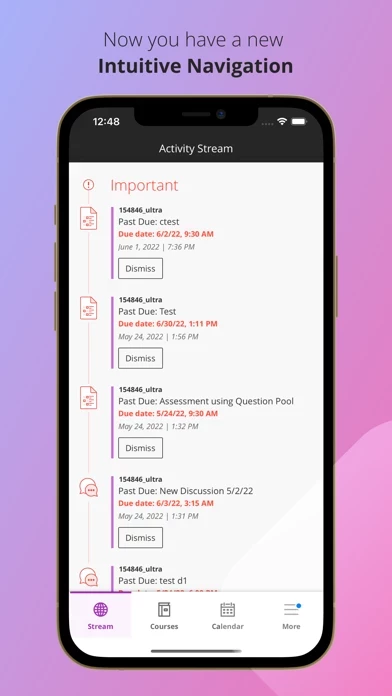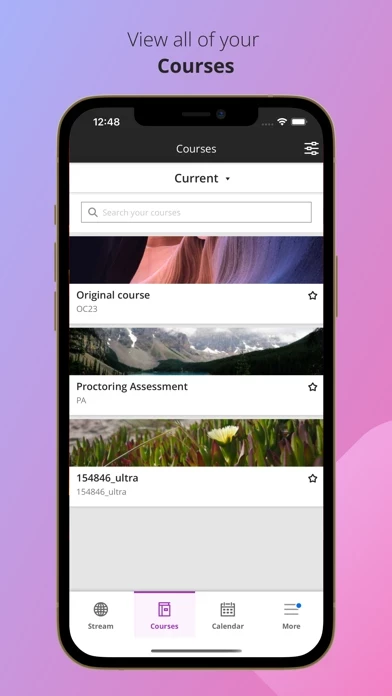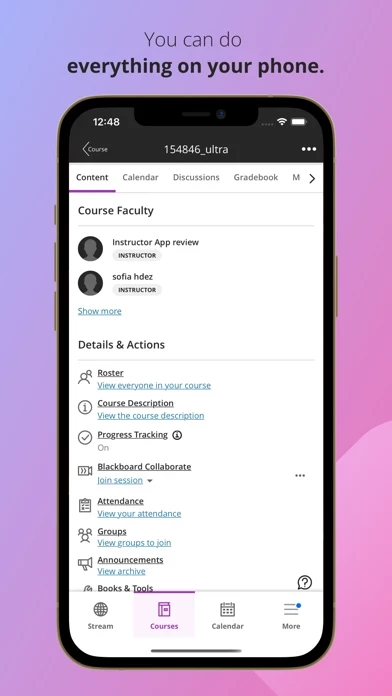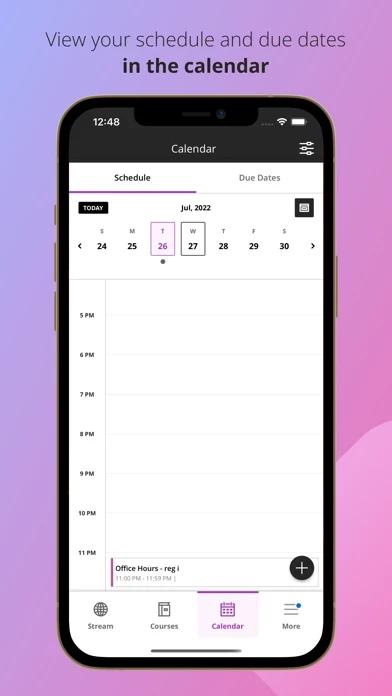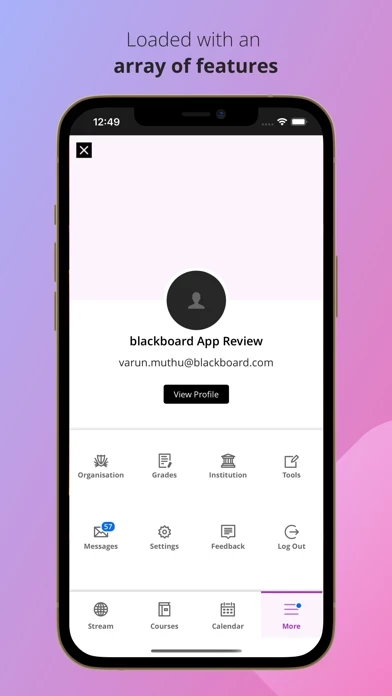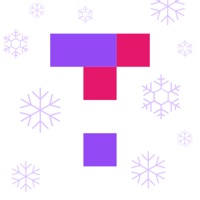Blackboard Learn Software
Company Name: Blackboard Inc.
About: Blackboard provides enterprise technology and innovative solutions that enhance teaching and
learning methods.
Headquarters: Washington, District of Columbia, United States.
Blackboard Learn Overview
What is Blackboard Learn? Blackboard's mobile solution is an app that helps students and instructors stay up-to-date with everything in their course. It allows students to view updates to their courses and content, get notifications on course events and changes, take assignments and tests, view grades for courses, assignments, and tests, and more. Instructors can manage course content and assessments, get alerts on submissions ready for grading, mark assignments, send course announcements, create discussion board threads and reply to comments, and more.
Features
- View updates to courses and content
- Get notifications on course events and changes
- Take assignments and tests
- View grades for courses, assignments, and tests
- Manage course content and assessments
- Get alerts on submissions ready for grading
- Mark assignments
- Send course announcements
- Create discussion board threads and reply to comments
- In-app feedback to help improve the application
- Collaborative tool between the app software and institution's Blackboard Learn server
- Access must be enabled by the institution
- Terms and privacy information available at http://www.blackboard.com/footer/terms-of-use.aspx.
Official Screenshots
Product Details and Description of
Welcome to Blackboard's mobile solution. An app that helps you stay up-to-date with everything in your course. Students can: • View updates to your courses and content • Get notifications on course events and changes • Take assignments and tests • View grades for courses, assignments and tests • and more Instructors can: • Manage course content and assessments • Get alerts on submissions ready for grading • Mark assignments • Send course announcements • Create discussion boards threads and reply to comments • and more We love feedback! If you have any questions or comments use the in-app feedback to help improve the application. Note: This application functions as a collaborative tool between our app software and your institution's Blackboard Learn server. Blackboard cannot guarantee that the content created by instructors or other users will be compatible with this app. Access must be enabled by your institution. Features and functionality may at times be limited if your institution has not updated the appropriate software or experiences server outages. Downloading or using this app indicates consent to the terms and privacy information at http://www.blackboard.com/footer/terms-of-use.aspx.
Top Reviews
By NoName2012
Can’t find University of Houston
I always used the app, instead of having to log into my laptop, to check for quick assignment due dates or be notified of a new announcement from my professor. Now when I’m trying to log back in, after break, my school doesn’t even show up so I looked up the help link and Blb suggests to contact your university IT desk. Well it turns out my university doesn’t even know about the mobile app, not even knowing it existed, so looks like this is another disappointment. I can’t use the app and I don’t know who could help. The downtown and Clearlake campus show up but not main campus. Please fix the glitch!!!! UPDATE: It’s finally working:) This app is so helpful in notifying me for updates on assignments or announcements I rely on it a lot.
By ~CHR!S
Great Update Giving Everything We Asked For!!!
This app worked okay on a mobile phone for quickly and easily accessing school classes and information. However, it was not great for actually working from and completing school assignments. That has all changed now! The latest update has solved so many problems that we had and made the app a great tool to actually work and submit assignments from! I can use landscape mode from my iPad, type and submit assignments, use the discussion board, even watch videos...its great. Thanks for listening to our feedback and improving this app for all of us who use it on a daily basis. You just made my schooling and experience with Blackboard 100% better. I am thrilled!
By Akuma (Demon)
Fix your MOBILE app
I was thinking this app would be great! I could do my homework in between travel to my jobs and busy schedule. I was really looking forward to being able to do just that. I was wrong! This app’s user interface is great. I can easily see my current classes and next classes coming up. And I can see my grades! My grades update in real time but that is it. None of the other tabs load or become viewable on your mobile device. I get a rejection to try again later on my smart phone as the problem is on their end. Very frustrating as I was looking for an app that would work with me and my busy life as a working, family oriented student. But clearly that isn’t going to work. Yes I’ve got the most recent version of the app, I’ve had it for 3 months now, hoping it would actually work one day. The app would easily be 5 stars if it actually worked!!! Everything looks great from a visual standpoint and I can easily access course content, discussions and everything you would need. But the content inside those tabs doesn’t load so I can view any of it that I can on my computer.