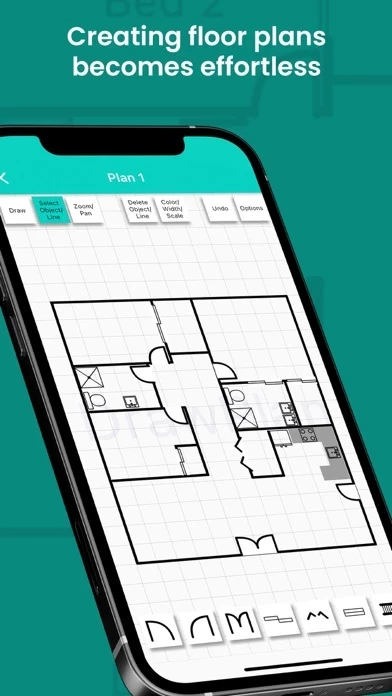DrawPlan Software
Company Name: Fleet Investments LLC
About: Policard is a credit card offered to customers in Brazil and the immediate area.
Headquarters: Minas Gerais, Acre, Brazil.
DrawPlan Overview
Payment will be charged to your Apple ID account after the free trail period.
Account will be charged within 24 hours prior to the end of the current period.
Subscription automatically renews unless it is cancelled at least 24 hours before the end of the current period.
You can manage and cancel your subscriptions by going to your account settings on the App Store after purchase.
Official Screenshots
Product Details and Description of
Simply use your touch to draw professional looking floor plans. Add objects and labels to enhance the plan Create as many plans as you like Upgrade to a Monthly or Yearly subscription to access saved plans or Export the plan, removing grid lines and watermark Install now and enjoy a free 7 day trial of the subscription plans. Monthly Subscription Plan price is $1.99 Yearly Subscription Plan price is $19.99 Payment will be charged to your Apple ID account after the free trail period. Subscription automatically renews unless it is cancelled at least 24 hours before the end of the current period. Account will be charged within 24 hours prior to the end of the current period. You can manage and cancel your subscriptions by going to your account settings on the App Store after purchase. Our privacy policy can be found at: https://www.this app.net/privacy-policy/ Our Terms of Service can be found at: https://www.this app.net/terms-of-use/
Top Reviews
By Wuckamucka
Finally I don’t have to be a rocket scientist
Easiest FloorPlan software I’ve ever used. I finished my first floorplan without a thought about how. Every other option I’ve had required 10 key strokes just to draw a straight line. I love it.
By b9smith
Great simple app!!
Very easy to use, basic floor plan app. Perfect for my inspection biz
By Gina Lola 629
Does not save all changes
I added labels and icons to my floor plans, saved the changes, and exited the floorplan. The next time I opened the drawing the labels were scattered all over, definitely not where I put them. I have made corrections and saved multiple times but to no avail. Every time I open my floorplan it’s a mess!