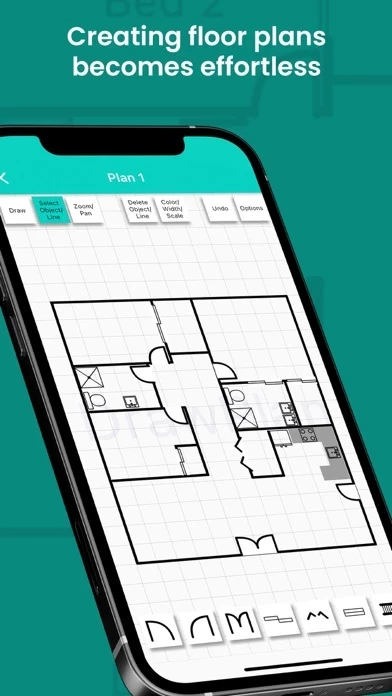DrawPlan Reviews
Published by Fleet Investments LLC on 2024-12-29🏷️ About: Simply use your touch to draw professional looking floor plans. Add objects and labels to enhance the plan Create as many plans as you like Upgrade to a Monthly or Yearly subscription to access saved plans or Export the plan, removing grid lines and watermark Install now and enjoy a free 7 day trial of the subscription plans.