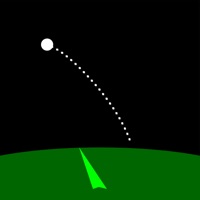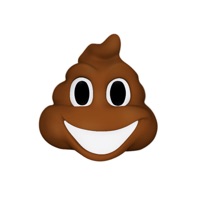PhotoBox App Status
Are you having issues? Select the issue you are having below and provide feedback to PhotoBox App.
Problems reported in the last 24 hours
📋 1 Reported Issues:
The app stopped working all of a sudden.
Have a Problem with PhotoBox App? Report Issue
Common PhotoBox App Problems & Solutions. Troubleshooting Guide
Contact Support
Verified email ✔✔
E-Mail: liusheng7788@gmail.com
Website: 🌍 Visit PhotoBox Website
Privacy Policy: http://service.starkos.cn/a/privacy/893554914e6f70d654165b74f6988b41
Developer: liusheng7788
‼️ Outages Happening Right Now
-
Apr 17, 2025, 05:04 PM
a user from Dublin, Ireland reported problems with PhotoBox App : Not working
-
Feb 24, 2025, 03:00 PM
a user from Everett, United States reported problems with PhotoBox App : Screen
-
Feb 23, 2025, 02:49 AM
a user from São João do Paraíso, Brazil reported problems with PhotoBox App : Screen
-
Started 2 minutes ago
-
Started 14 minutes ago
-
Started 16 minutes ago
-
Started 20 minutes ago
-
Started 20 minutes ago
-
Started 30 minutes ago
-
Started 32 minutes ago