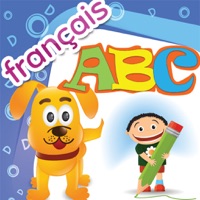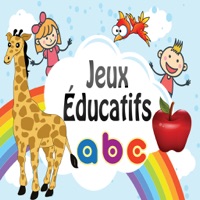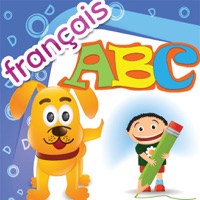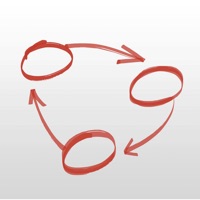ISS Spotter Status
Are you having issues? Select the issue you are having below and provide feedback to ISS Spotter.
Problems reported in the last 24 hours
Summary of ISS Spotter Problems 🔥
• No “select all” option for alarms when the ISS is passing multiple times a night
📋 18 Reported Issues:
Crashes when you select forecast. iPhone 15 Mex pro. Did the same on my iPhone 11. Works on iPad
ISS Spotter crashes on iPhone 15 PRO when I apply "FORECAST" or "SETTINGS". It's been doing it for awhile. Works OK on iPAD 11.
ISS SPOTTER NO LONGER WORKING.
Forecast crashes
Hello I just upgraded my iPhone to iPhone 14 from a iPhone 7. When I select forecast on iPhone 14 it crashes however it still works fine on my iPhone 7. Any suggestions to correct this?
I always had both am and pm notifications for my area. I can’t get any notifications and those 3:00 am passes are the best! Any suggestions?
When I go to positions, it jumps to the icon
When I try to use the ISS app, I can get the position. But if I try to go to forecast or settings, the App closes. Very,Very,Very annoying!!
When I try to use the ISS app, I can get the position. But if I try to go to forecast or settings, it kicks me out of the app
Forecast crashes
App worked when first installed! Now crashes when “forecast “ clicked
The map loads but when I go to forecast is crashes. Can you help? I have an iPhone 12.
The app opens to the map but when I try to go to the time and date page it closes the app. It worked fine on my iphone 6 but not on my iphone 13.
ISS Spotter crashes when I try to load the Forecast. Very frustrating!!! IOS problem? Not compatible with the latest iPhone upgrade???
Forecast crashes before it can load
When the Forecast is selected it crashes the app. Have done your recommendations multiple times with the exception of rebooting network. Nothing works. Suggestions?
The forecast just crashes the app. Tried deleting and reloading with same results. Rebooted the phone and the same results.
When I select the forecast option the app just closes out
Have a Problem with ISS Spotter? Report Issue
Common ISS Spotter Problems & Solutions. Troubleshooting Guide
Contact Support
54.55% Contact Match
Developer: Restart
E-Mail: restartapplication@gmail.com
Website: 🌍 Visit ISS Tracker Website
‼️ Outages Happening Right Now
-
May 09, 2025, 04:32 PM
a user from Clitheroe, United Kingdom reported problems with ISS Spotter : Crashes
-
Started 4 minutes ago
-
Started 30 minutes ago
-
Started 32 minutes ago
-
Started 38 minutes ago
-
Started 1 hour ago
-
Started 1 hour ago
-
Started 1 hour ago