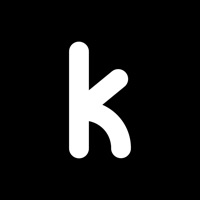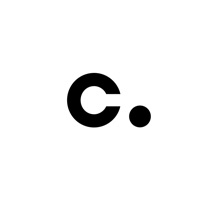Calendly Status
Last Updated on 2025-04-29 by Calendly
I have a problem with Calendly
Are you having issues? Select the issue you are having below and provide feedback to Calendly.
⚠️ Most reported problems ⚠️
Login
50.0%
Something else
50.0%
Problems reported in the last 24 hours
Summary of Calendly Problems 🔥
- Emails with incorrect time zones in dates
- Adds additional appointments to schedule regardless of editing availability
- Ugly logo on home screen
- Primary colors in app make it harder to look at and use with higher contrast between the white and the colors
📋 1 Reported Issues:
K
Kalvin Sid
2022-10-13
Calendly is not syncing to my Outlook calendar and is not sending confirmation emails to prospective clients. This is not good! It's been down almost 2 weeks now! 30 minute and 60 minutes scheduling is not working but 15 minute meetings are working.
Showing 1-1 of 1 reported issues:
Have a Problem with Calendly Mobile? Report Issue
Common Calendly Problems & Solutions. Troubleshooting Guide
Contact Support
Verified email ✔✔
E-Mail: support@calendly.com
Website: 🌍 Visit Calendly Website
Privacy Policy: https://calendly.com/pages/privacy
Developer: Calendly LLC
‼️ Outages Happening Right Now
-
Started 3 minutes ago
-
Started 21 minutes ago
-
Started 24 minutes ago
-
Started 30 minutes ago
-
Started 31 minutes ago
-
Started 34 minutes ago
-
Started 34 minutes ago