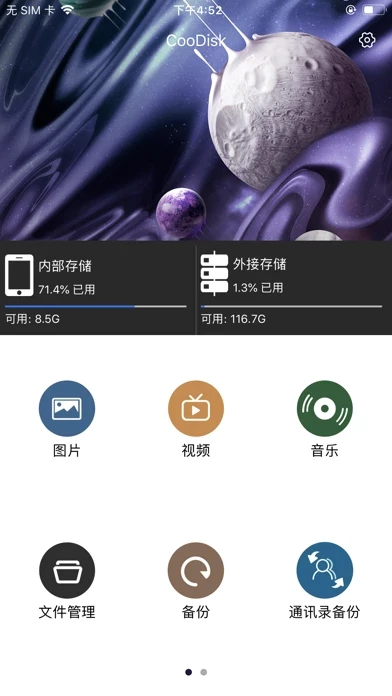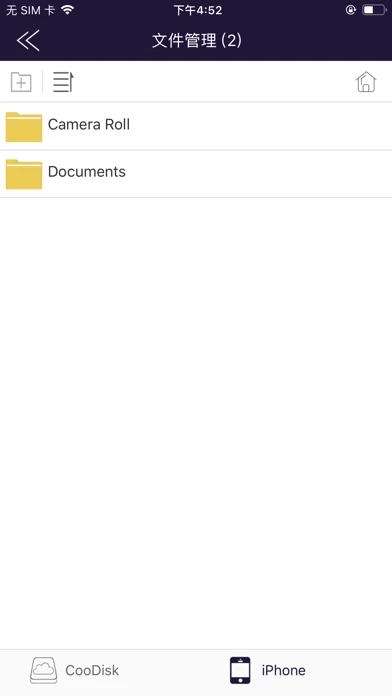I bought a Coo Disk a few months ago. It worked very well, quickly backing up all of my photos, videos, contacts etc. I found it was very easy to get access to things by directly accessing them from my computer. A couple of weeks ago, it stopped working completely. My phone nor my computer even recognizes when the device is plugged in. Dead. Maybe just a fluke, so I bought another one. When I plug it in and try to do a backup, it says "Request device backup folder ... Get files failed!".
Fortunately, I had not yet deleted any data from my phone! That was lesson number 1. Don't delete your files just because you have a single backup.
Eventually, after uninstalling and reinstalling the Coo Disk app several times, and fully powering down and powering up my phone and uninstalling and reinstalling the app a few more times, I was able to connect to my new Coo device and back up my data. I will now copy the data off of this Coo device and store it in another place or two before I think about deleting things off of my phone.
All that being said, the software is easy to use and the device seems to work well (until it doesn't).
But always keep in mind that USB flash drives in general store data as tiny electronic charges, which do not last forever. This type of device is not recommended for long term storage. Sooner or later (often years, but possibly months or less), the data may get corrupted, and the whole flash drive could become unreadable. At that point, it's not just a lost file or two, the whole drive is at risk of being lost. So make sure to archive your data to a device or service intended for archival storage. Store your pictures on iCloud if you want, but ALSO, put a copy on a local hard disk or better yet, burn them onto a CD (if you even have the capability to do that). We are living in a world where, increasingly, all of your data is temporary unless you continually make multiple copies of it. Or maybe if you work at the NSA, you can get access to their permanent records of it.
If nothing else, this device is a great way to get pictures off of your phone onto a computer if you don't want to pay for or use iCloud.