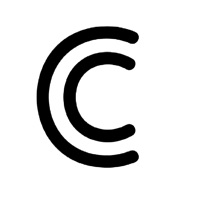Ledlenser Connect Status
Are you having issues? Select the issue you are having below and provide feedback to Ledlenser Connect.
Problems reported in the last 24 hours
📋 4 Reported Issues:
A pop up appears on screen asking for my rating of the app , when I select my rating the screen remains in place preventing the app from being used.
Just bought a MH11 and i can't connect it to the phone app. The light is on, and app still says connection could not be established . please ensure that the lamp is properly switched on etc.
Good luck finding an answer to this. Mine does same thing. Has shortly after they started the app. Sucks too cause I paid a lot for mine, as did you, and can't even use half the stuff on it. From what I have learned it's not my light my phone your light or your phone that's the problem. It's the damn app needs updated and they take their sweet ass time doing. Every time an update comes out mine will work for a short time then goes back to same shit. If you can get any kind of answer from anyone I would love to see it. Best of luck. I'm sure you would like to use all the features just as much as I would
Hi I can't connect to the app on my new android (s21). There was no problem using the on my previous device. I oppened all permissions on my device but the app would connect and immediately disconnect. Help!!!!
Have a Problem with Ledlenser Connect? Report Issue
Common Ledlenser Connect Problems & Solutions. Troubleshooting Guide
Contact Support
Verified email ✔✔
E-Mail: androiddev@ledlenser.com
Website: 🌍 Visit Ledlenser Connect Website
Privacy Policy: https://www.ledlenser.com/en/privacy-statement/
Developer: Ledlenser GmbH & Co. KG
‼️ Outages Happening Right Now
-
Feb 11, 2025, 06:08 PM
a user from London, United Kingdom reported problems with Ledlenser Connect : Not working
-
Started 4 minutes ago
-
Started 6 minutes ago
-
Started 14 minutes ago
-
Started 21 minutes ago
-
Started 31 minutes ago
-
Started 40 minutes ago
-
Started 41 minutes ago