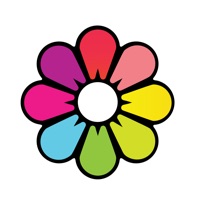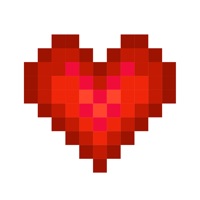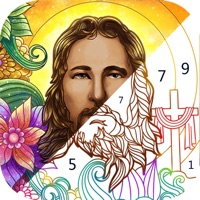Tayasui Coloring Book Status
Last Updated on 2025-03-26 by SKETCHES SRL
I have a problem with Tayasui Coloring Book
Are you having issues? Select the issue you are having below and provide feedback to Tayasui Coloring Book.
Summary of Tayasui Coloring Book Problems 🔥
- Color picker tool can be wonky and change colors on the palette
- Some users may not like the kooky and strange style of the pictures
- Limited variety of picture styles and subjects
- No separate volume controls for brushstroke sounds and background sounds
- Some users may not find the pictures appealing or suitable for coloring.
Have a Problem with Tayasui Coloring Book? Report Issue
Common Tayasui Coloring Book Problems & Solutions. Troubleshooting Guide
Contact Support
Verified email ✔✔
E-Mail: com@tayasui.com
Website: 🌍 Visit Tayasui Sketches Website
Privacy Policy: https://tayasui.com/Privacy/index
Developer: Tayasui
‼️ Outages Happening Right Now
-
Started 4 minutes ago
-
Started 4 minutes ago
-
Started 6 minutes ago
-
Started 7 minutes ago
-
Started 8 minutes ago
-
Started 13 minutes ago
-
Started 13 minutes ago