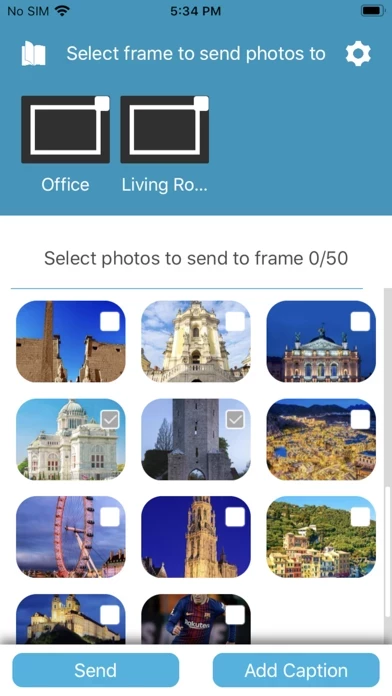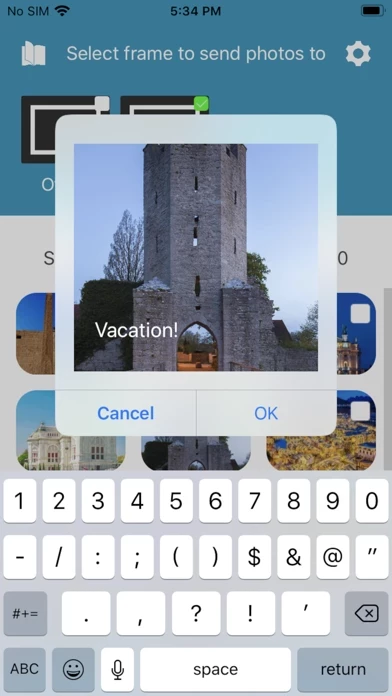The idea of PhotoShareFrame is great. We bought the frame as a gift and the recipient loves the physical frame itself. But PhotoShareFrame is really terrible and frustrating.
For starters, if you don’t upload all your pictures to PhotoShareFrame before sharing them to the frame, there won’t be any record that they were sent. You can select pictures from your Apple photos app and share them to the PhotoShare frame app, and that will open the PhotoShare frame app and allow you to select the frame to send to and everything, but it won’t store the photo or provide any record that you shared it so you have to just remember what photos you already sent to the frame. Same thing if you try to use this with Google photos.
Also, even if you do upload all your photos to PhotoShareFrame in advance to have a record, if you are sharing to more than one frame, PhotoShareFrame doesn’t differentiate if a photo has been shared to one frame or the other or both. If it has been shared at all, there will be a check mark on it and that’s the only indicator you get.
There is also no way for the owner of the frame to sort their photos. They will appear on the frame in whatever order they were received, so I feel bad sending more than 2 photos of any given event because I don’t want them seeing 8 pictures of the same birthday party in a row when, for example, the frame owner has other kids and grandkids. If the pictures could be shuffled I’d be happy to send far more.
It’s a good idea but PhotoShareFrame needs a lot of improvement.