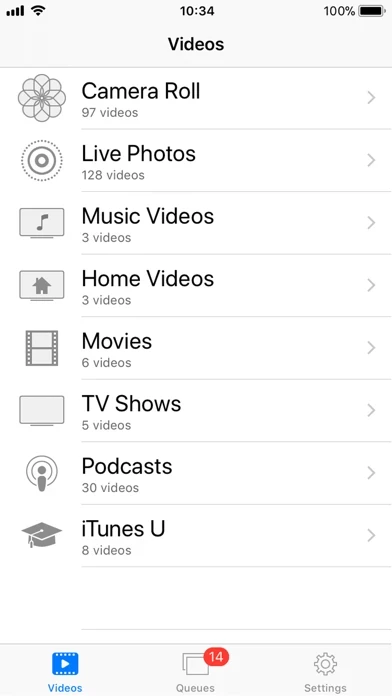Frame Grab Reviews
Published by Tranquillity Base on 2024-12-07🏷️ About: Frame Grab provides you to extract frame images (JPEG) from your videos on your iOS device very easily. ◇◇◇ How to Use ◇◇◇ ◆The list of videos category-by-category in your device appears.