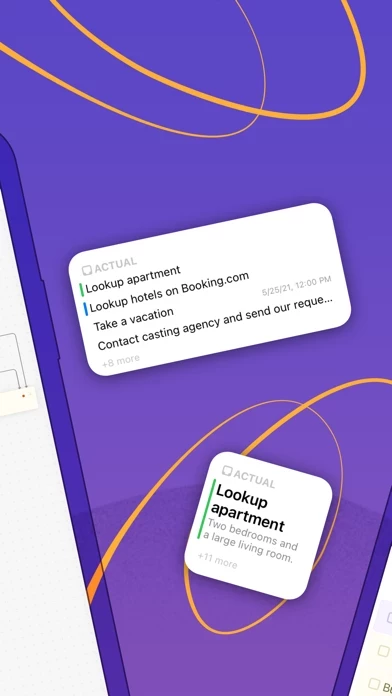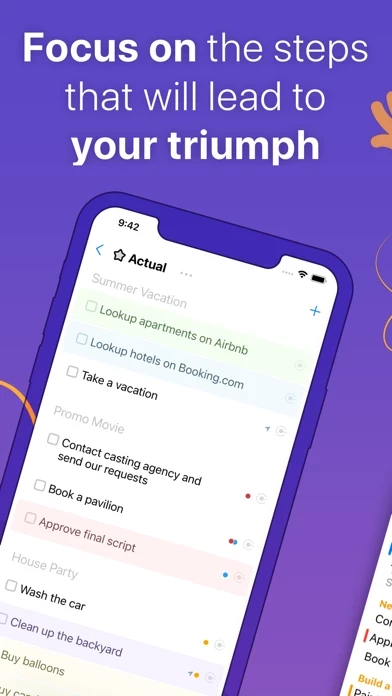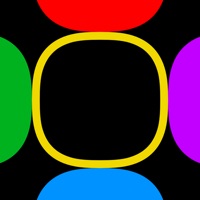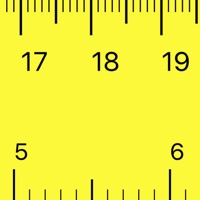Taskheat — visual to-do list Software
Company Name: Eyen
About: Gangar Eyenation is a Leading Stylish Eyewear Chain company located in Mumbai.
Headquarters: Mumbai, Maharashtra, India.
Taskheat visual to do list Overview
What is Taskheat visual to do list? Taskheat is a task management app that helps users break down their projects into small tasks and define their dependencies. It allows users to track the relations between their to-dos, get things done when they are in a specific location, assign due dates and receive notifications, manage regular duties, color code and tag tasks, and see their actual tasks in a handy widget. The app uses iCloud to synchronize projects between devices and offers a free trial for two weeks.
Features
- Break down projects into small tasks and define their dependencies
- Track the relations between to-dos
- Update the list of actual tasks depending on the user's location
- Exclude tasks delegated to third parties from the list of actual tasks
- Assign due dates and receive notifications
- Manage regular duties with recurrence rules
- Color code and tag tasks for easy scanning and filtering
- See actual tasks in a handy widget
- Synchronize projects between devices using iCloud
- Free trial for two weeks
- Single purchase for all devices, not a subscription
- Continuous improvement and support from the Taskheat team.
Official Screenshots
Product Details and Description of
Taskheat brings a sense of flow to your to-do lists. Break down your projects into small tasks and define their dependencies. You can progress toward your goals by focusing on the steps under your control in a resulting flowchart. It's a powerful and handy task management app to burn through your tangles of to-dos and projects. Use Taskheat to: • Track the relations between your to-dos. Think of your to-dos as a link in a chain. It's a building block that forms a flow of small or achievable duties. Each task can have multiple dependencies or can enable or block others. • Get things done when you're there. The list of your actual tasks may update depending on your location. Suppose you can perform a specific task in a particular place. In that case, it will appear in your actual list only if you are in that spot. • Track tasks delegated to third parties. Suppose there's a responsibility currently out of your control or in the hands of another person. In that case, Taskheat will not include those duties in the list of actual tasks. • Assign due dates and receive notifications. Taskheat will notify you when any of your tasks are due soon, so you'll never forget to get things done on time. • Manage regular duties. There are many examples of repeating tasks that you need to perform regularly. Define the recurrence rule to reflect that in your agenda. • Color code and tag your tasks. Assign meaningful colors to make it easier to scan your workflow for a specific group of duties visually or filter them by tags. • See your actual tasks in a handy widget. The minimalistic widget allows you to see your plan at a glance without opening the app. • Stay productive wherever you go. Taskheat uses iCloud to synchronize your projects between your Mac, iPhone, or iPad. You can pick up the latest version of your task flow on any device. You can download and try Taskheat for free for two weeks. After that, you can either purchase a full version or access your data in a read-only mode. It is a single purchase for all devices and NOT a subscription. Our team continuously improves Taskheat to make it even better. Feel free to reach us at [email protected] and on Twitter (@taskheat). Share your feedback or ask any questions. We are always happy to assist you. Stay tuned and good luck reaching your accomplishments!
Top Reviews
By dlangendorf
A Great Find
I’m giving this app 5 stars for promise and to applaud the developer. It’s not perfect, it’s confusing at times, it can use some UI improvements — and I hope these all will come. Rather than give it 3 stars, I’m rounding up because this app, I hope, has a future. Here’s why: It combines mind mapping with task management (maybe a bit of project management) without the complexity or the baggage of features I’ll never use. To test the app (kudos by the way for a 14-day free test period) I am planning a woodworking project — research gives way to planning and design gives way to building (cutting, assembly, finish). I with this app I see how the tasks under a heading/phase (research or planning), relate, fit together, build on each other toward the next phase or completion. I can see everything visually or as a list. There’s tagging, color coding (would like more colors), notes (would like to see status, which I can assign via tags as a work-around). I can assign due dates, see what’s due today or someday, toggle completed tasks. The app can use some refinement and a few more features but it’s a good, functional start that I hope will continue.
By Kurt4i
This is a very needed app
The closest thing that I can find that does this is InShort, but that app is too complicated to navigate. With TaskHeat, you can slap ideas together quickly, and they logically make sense in helping you draw up a step by step sequence to get your ideas realized. One thing that got a little confusing in the beginning was that I was taking projects and breaking them down into chunks needing to be done. But thats more of a WBS or Work Breakdown Structure. Thats not the same as a flowchart. The flowchart idea is better because it forces action. Each step of the flowchart will result in something tangible getting done. Which is the ultimate end you are seeking for your goal/project. Feature Request: Can you make Project View more condensed or something to improve its readability/usefulness. Not sure if its the Project Manager UI, but I think something could be done to improve its look, feel, usefulness. Feature Request: Consider conditional logic, but dont do it if it doesnt play well. Right now the app works great. Conditional logic is ok, but only if it can be done well. Feature Request: Blocking out a sequence of things, and the ability to go back and fill in the details of each block as you are able to think it out more. ie block out the building of a care 1) design car 2) get the parts 3) build the frame 4) build the outside 5) put in the engine... and once you’ve “roughed” it out. Go back and fill in the details of each.
By L351
Task Management Game Changer
This has completely changed how I think about managing tasks for complex projects with dependencies. You can plan it out nicely using the flow chart view and then when you're ready to start/continue working on it, go to the "Actual" view to only see the tasks you should be currently focussing on. The fact that it works and syncs flawlessly between all my Apple Devices is simply amazing!