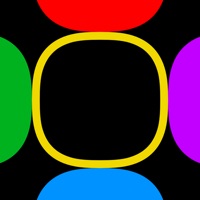Taskheat — milestone tracker Status
Last Updated on 2024-11-28 by Eyen
I have a problem with Taskheat — milestone tracker
Are you having issues? Select the issue you are having below and provide feedback to Taskheat — milestone tracker.
Summary of Taskheat — milestone tracker Problems 🔥
- Can be confusing and lacks a tutorial
- UI could use some improvements
- Only allows for one chart
- No real scheduling feature
- Crashes often on Mac version
- Forces a task list aspect that may not be desirable for some users
- Background comments on tasks can be annoying
Have a Problem with Taskheat — milestone tracker? Report Issue
Common Taskheat — milestone tracker Problems & Solutions. Troubleshooting Guide
Table of Contents:
Contact Support
Verified email
Contact e-Mail: support@eyen.fr
Verified email ✔✔
E-Mail: tasks.list.app@gmail.com
Website: 🌍 Visit Tasks Website
Privacy Policy: https://mytasksapp.com/legal/privacy-policy
Developer: Pocket Brilliance Limited
‼️ Outages Happening Right Now
-
Started 2 minutes ago
-
Started 6 minutes ago
-
Started 10 minutes ago
-
Started 11 minutes ago
-
Started 22 minutes ago
-
Started 23 minutes ago
-
Started 24 minutes ago