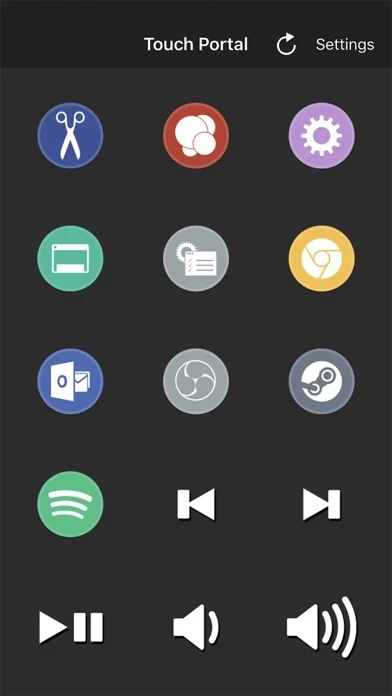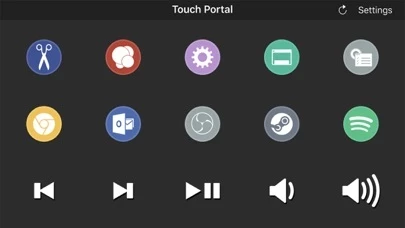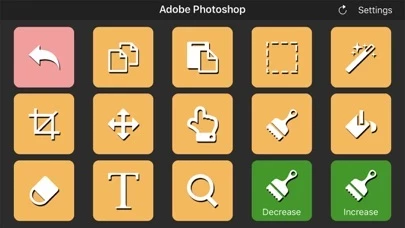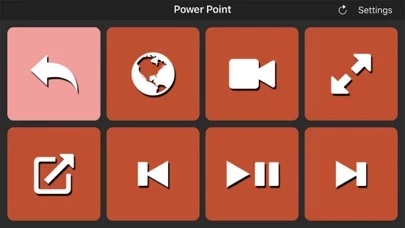Touch Portal Software
Company Name: Rils
About: RIL Property provide luxury office spaces with premium features for Colombo’s elite corporate
clientele.
Headquarters: Colombo, Western, Sri Lanka.
Touch Portal Overview
What is Touch Portal? Touch Portal is an all-in-one remote control macro and stream app for phones and tablets that allows users to control their PC or Mac using a deck of buttons. It is designed to improve the workflow and productivity of game streamers, content creators, and professionals. The app offers a range of features, including OBS Studio integration, Streamlabs OBS integration, Adobe Photoshop integration, remote control of PC and/or Mac, XSplit integration, Twitch integration, Twitter integration, home automation, Philips Hue integration, macro buttons, smart touch buttons, customizable look and feel, and community-driven development.
Features
- OBS Studio integration (OBS web-socket required)
- Streamlabs OBS integration
- StreamElements OBS.Live integration (OBS web-socket required)
- Adobe Photoshop integration
- Remote control of PC and/or Mac
- XSplit integration
- Twitch integration
- Twitter integration
- Home automation
- Philips Hue integration
- Macro buttons
- Smart touch buttons
- Customizable look and feel
- Community-driven development
- Up to 110 unique buttons per page for the Pro version
- Use as a macro deckboard or shortcut board for video and photo editing software
- Designed for game streamers, video editors, photo editors, and professionals
- Requires the "Touch Desktop" app on PC or Mac to use
- Discord server available for support and community interaction.
Official Screenshots
Product Details and Description of
Touch Portal is the #1 All-in-One Remote Control Macro and Stream app for Phones and Tablets with a deck of buttons as a board on your desk and workspace. You will get the following features: - OBS STUDIO INTEGRATION (OBS web-socket required) - STREAMLABS OBS INTEGRATION - STREAMELEMENTS OBS.LIVE INTEGRATION (OBS web-socket required) - ADOBE PHOTOSHOP INTEGRATION - REMOTE CONTROL PC AND/OR MAC - XSPLIT INTEGRATION - TWITCH INTEGRATION - TWITTER INTEGRATION - HOME AUTOMATION - PHILIPS HUE INTEGRATION - MACRO BUTTONS - SMART TOUCH BUTTONS - CUSTOMIZABLE LOOK AND FEEL - COMMUNITY-DRIVEN DEVELOPMENT Touch Portal is a companion app to control a PC or a Mac by using a deck of buttons to improve the workflow & productivity of game streamers, content creators and professionals. Touch Portal gives you all the essential controls you’d need, we keep adding more features every update! With Touch Portal you are allowed up to 110 unique buttons per page for the Pro version, not to mention you could use the pages to even increase this! Use it as a Macro Deckboard or Shortcut Board for your video and photo editing software and edit faster and more efficient. Use cases: - Game streamers: Stream your games while having total control of your broadcast overlays with a deck of buttons. - Video editors: Edit your videos faster, easier and smarter with a fully customizable page with the buttons you use most often on your Touch Portal deck. Create macros and shortcut buttons to optimize your workflow. - Photo editors: Edit your photos faster, you don't have to learn all the shortcuts the photo editing software gives you, just add the action you want to the "Touch Portal Desktop" app and start editing. - Professionals: Create your own customizable page to improve your productivity and workflow. The app is an extension of your keyboard, with much more features. IMPORTANT!: * You need to download the "Touch Desktop" app on your PC or your Mac to use this app. Please go to our website to download it from our website. https://www.touch-portal.com/ Please join us at our Discord server for the fastest help. We are daily available on discord, our community is also willing to help you further with your Touch Portal experience. Discord server: https://discord.gg/MgxQb8r
Top Reviews
By Rdv09
Great app!
I love this app. I use it to control OBS, and have recently made new pages to use as button boxes for games. Its a great alternative to using a Stream Deck. It does take a bit to setup and get working, but once its working its absolutely fantastic! If you are having trouble with the app, or cant get the app working, the dev team has a discord server where you can get help. They go out of their way to make sure to resolve your issue. The community on the discord server is also very helpful and many times they can help get you on your feet quickly. You can find the link to the discord server on their website.
By DiggsDarcey
Make Streams A Breeze!
This a great option for streamers to make streaming much easier and for the lowest cost. This software can do almost everything you could desire for streaming and with every update something new is added. I’ve been using it for months now and it’s worth more than the $10 for the full version. You can really add some great thing with complex commands to make unique transitions or carry out multiple commands at the touch of a single button!
By Bill_Dee
It works very well
I use OBS as a video switching front end while doing video conferencing and teaching. Especially now that we are all locked down because of COVID-19 virus, I am doing MUCH MORE distance teaching and conferencing. Using OBS helps lots and without Touch Portal it would be extremely difficult to switch scenes and run various media clips. Love the flexibility and with a little extra effort on my part I have a touch device with custom controls and buttons! Thanks!