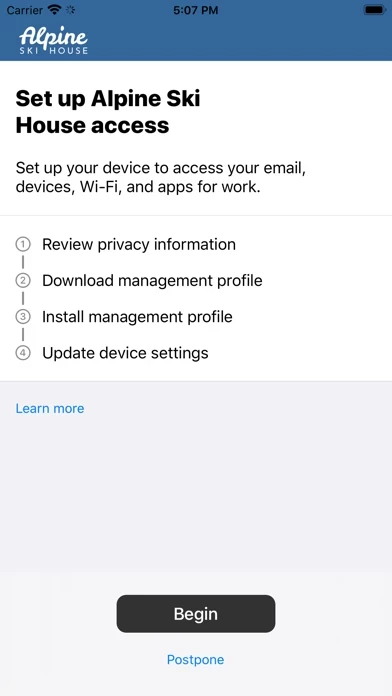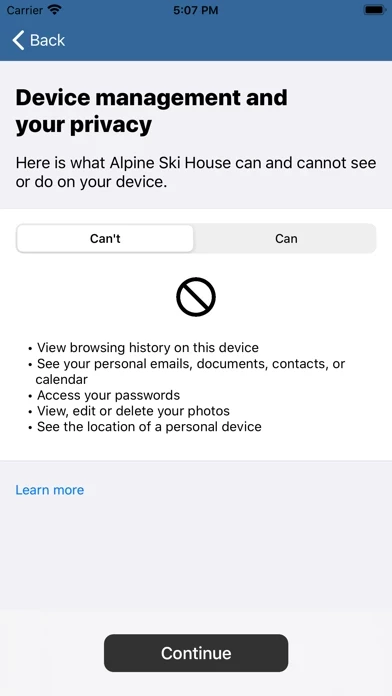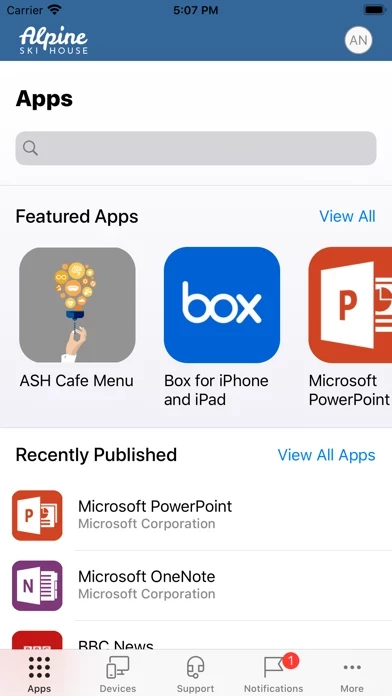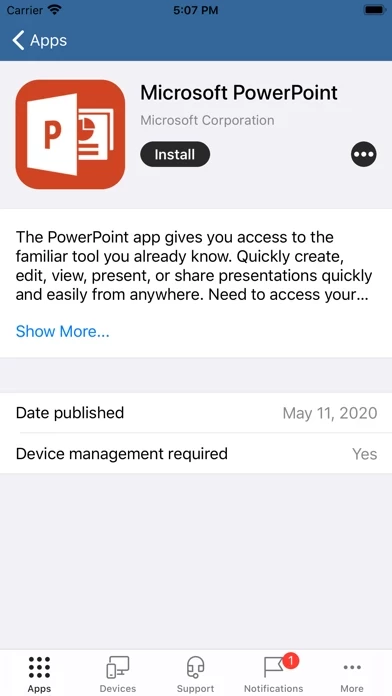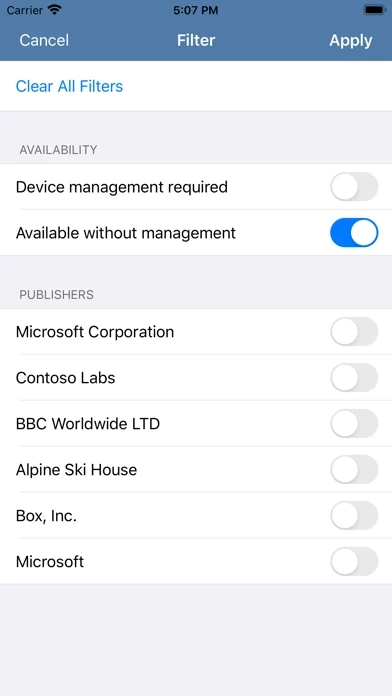Intune Company Portal Software
Company Name: Microsoft Corporation
About: IP4 Networkers is an India-based company that offers its users with CISCO, CCNA, CCNP, and CCIE
trainings.
Headquarters: Bangalore, Karnataka, India.
Intune Company Portal Overview
What is Intune Company Portal?
Microsoft Intune is a tool that helps organizations manage access to corporate apps, data, and resources. Company Portal is an app that allows employees to securely access those resources. The app simplifies the tasks that employees need to do for work, such as enrolling their device to access corporate resources, resetting their password, finding apps that will help with daily tasks, managing all enrolled devices, and getting help from the IT department.
Features
- Enroll your device to access corporate resources, including Office, email, and OneDrive for Business
- Quickly reset the password to your work account if you should forget it
- Find apps that will help you with your daily tasks as provided by your company
- View and manage all your enrolled devices – and wipe them yourself if they get lost or stolen
- Get help from your IT department with easy-to-find contact information.
Official Screenshots
Intune Company Portal Pricing Plans
| Duration | Amount (USD) |
|---|---|
| Monthly Subscription | $9.00 |
**Pricing data is based on average subscription prices reported by Justuseapp.com users..
Product Details and Description of
Microsoft Intune helps organizations manage access to corporate apps, data, and resources. Company Portal is the app that lets you, as an employee of your company, securely access those resources. Before you can use this app, make sure your IT admin has set up your work account. Your company must also have a subscription to Microsoft Intune. Company Portal helps simplify the tasks you need to do for work: • Enroll your device to access corporate resources, including Office, email, and OneDrive for Business • Quickly reset the password to your work account if you should forget it • Find apps that will help you with your daily tasks as provided by your company • View and manage all your enrolled devices – and wipe them yourself if they get lost or stolen • Get help from your IT department with easy-to-find contact information A note about Intune: every organization has different access requirements, and will use Intune in ways that they determine will best manage their information. Some functionality might be unavailable in certain countries. If you have questions about how this app is being used within your organization, your company’s IT administrator should have those answers for you. Microsoft, your network provider, and your device’s manufacturer do not know how Intune will be used by your organization.
Top Reviews
By say.it.aint.jo
Simply stellar!!
This app exceeded my wildest expectations for a company portal app. The layout is clear and pleasant. Information is readily accessible: I can see all of my devices under corporate policies, and the ‘more’ tab at the bottom lets me know exactly what my employer can and can’t see (surprisingly, they can’t see much at all). The app has a very fluid experience and I’ve experienced no issues during the several months I’ve had it installed. I even updated to iPadOS 13.1 today and there was full support the day of release! Flawless app!
By mdmjeff
V3.0 has bug
Only after 3.0, with location services on and intune give ‘always’ access to location, Intune device check says ‘location services are disabled for this app’. Version 3 does not seem to be able to accurately detect device settings.
By ApplePandu
Super intuitive app!
First of all, I must admit that I’m little stereotypic today Microsoft products, given the brief history of Apple penetration times! However, now Microsoft seems to be determined to reinvent themselves to be the market leader again! In tune is so intuitive that it competes with MS Teams, my new found love!