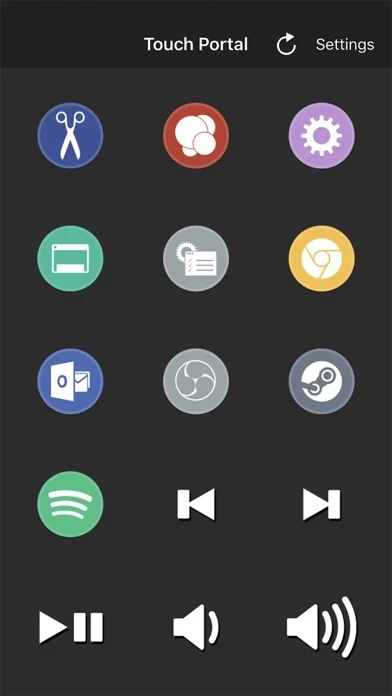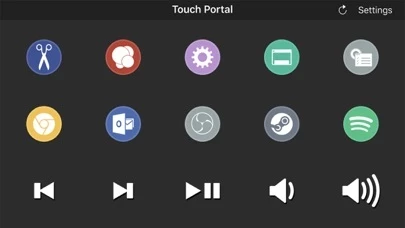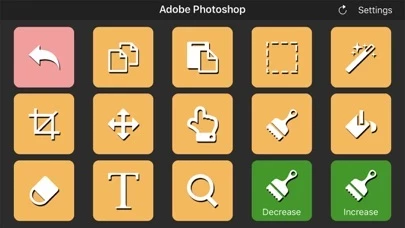Touch Portal Reviews
Published by Rils on 2025-04-07🏷️ About: Touch Portal is an all-in-one remote control macro and stream app for phones and tablets that allows users to control their PC or Mac using a deck of buttons. It is designed to improve the workflow and productivity of game streamers, content creators, and professionals. The app offers a range of features, including OBS Studio integration, Streamlabs OBS integration, Adobe Photoshop integration, remote control of PC and/or Mac, XSplit integration, Twitch integration, Twitter integration, home automation, Philips Hue integration, macro buttons, smart touch buttons, customizable look and feel, and community-driven development.