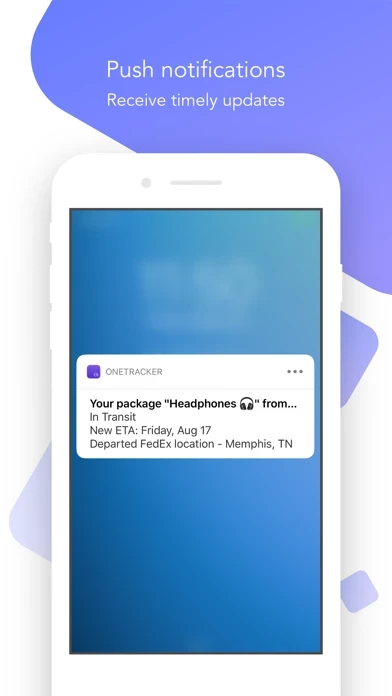OneTracker Overview
What is OneTracker? OneTracker is a multi-carrier package tracking app that supports all major carriers around the world. It offers free, unlimited push notifications and email forwarding features to keep you updated on the status of your packages. The app has a simple and clear design with an optional map view to quickly view the most important tracking information. OneTracker also allows you to sync your data across devices by signing up for a free account.
Features
- Supports all major carriers around the world
- Free, unlimited push notifications for important tracking events
- Automatic tracking by forwarding shipment emails to a unique address generated by the app
- Manual package addition with barcode scanner and automatic clipboard detection
- Simple and clear design with optional map view
- Syncs data across devices with a free OneTracker account
- Supports USPS, UPS, FedEx, DHL Express, China Post, China Post EMS, Canada Post, and Amazon Logistics (experimental feature)
- Welcomes feedback and suggestions from users through in-app messaging or email.
Official Screenshots
Product Details and Description of
A simple, fast and automate-able multi-carrier package tracker with free, unlimited push notifications and email forwarding feature. * All packages in one place Support all major carriers around the world. Helps you when you are shopping or tracking business shipments. * Push notifications We send timely notifications about important tracking events of your packages. Unlimited, free of charge and configurable. * Automatic tracking We don't want to scan your inbox. Instead, you forward your shipment emails to a unique address the app generates for each account. While many tracking apps require subscriptions for this feature, we provide it for free. * Add packages quickly You can always add packages manually with the help of a barcode scanner and automatic clipboard detection. * View your tracking information, fast. Simple and clear design with an optional map view helps you quickly view the most important tracking information. * Sync your data across devices Sign up for a free this app account to save and sync your packages. Our app is available on multiple platforms. * this app is a relatively new app We welcome all feedback and suggestions! Don't hesitate to reach out to us by sending a message in-app or email us at support@this app.app. --- We support the following major carriers: - USPS - UPS - FedEx - DHL Express - China Post - China Post EMS - Canada Post - Amazon Logistics (U.S. and Canada. experimental feature) And many other carriers worldwide!
Top Reviews
By D Rog79
Just deleted Arrive and downloaded this app. This one works.
I just wrote a bad review for Arrive. Couple weeks ago it worked good. This week it isn’t updating timely. At least a half a day behind on updates. I just downloaded this about less than five minutes ago expecting two packages. One from FedEx and the other from USPS. Input the tracking numbers and I didn’t even have to select the carrier. It picked it up automatically. The updates on this app are actually “real time” unlike my recent experience with the Arrive app.
By Blumert
Great.
Edit - wow. I made a review about the app needing a change, and literally less than 2 hours it was updated and fixed! Definitely recommend this now! Changed to 5 stars. Great app for sure. But like many other apps it’s not really optimized for the notch on the iPhone X phones. The + button and the settings button are really hard to push because they are in the area where the system things you are trying to swipe the notification shade. Other than that, love it so far.
By Mitchel75814
Lightweight, No Sign Up Required
This app is lightweight compared to others. Why does a tracking app need 80MB? This app does not require a sign up and does not require granting access to your email; instead you can forward your emails to a specific address and it will get added or add it manually. When you copy the tracking number to the clipboard it can automatically detect it and add it. One criticism, if you disable “automatic clipboard detection” it still seems to detect tracking numbers for me.