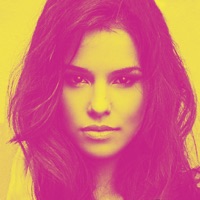Ulike Status
Are you having issues? Select the issue you are having below and provide feedback to Ulike.
Problems reported in the last 24 hours
🔨🐞 Solved: verified fixes that worked!
All the filter won't show
abnormal network connection
📋 8 Reported Issues:
Dikatakan jaringan abnormal
Ab normal connection can't see the filter
Abnormal connection can't see the filters
my ulike filter is not working
it say abnormal network connection but i did everything as i could including your guide but still the filters didn't show up and i can't use it.
Its said Abnormal network connections and please tap to retry,. But I've done all that and nothing happened
I bought the vip (6 months) at July But I can’t use the filter and all vip functions when I change my phone. I had try to reinstall it but didn’t solved
Why ur app is not working...I have a problem with its installation
Have a Problem with Ulike - Define trendy selfie? Report Issue
Common Ulike Problems & Solutions. Troubleshooting Guide
Table of Contents:
Contact Support
Verified email
Contact e-Mail: ulike_mkt_bd@bytedance.com
Verified email ✔✔
E-Mail: service@shein.com
Website: 🌍 Visit SHEIN-Shopping Online Website
Privacy Policy: https://www.shein.com/Privacy-Security-Policy-a-282.html
Developer: Roadget Business PTE. LTD.
‼️ Outages Happening Right Now
-
Started 2 minutes ago
-
Started 38 minutes ago
-
Started 40 minutes ago
-
Started 1 hour ago
-
Started 1 hour ago
-
Started 1 hour ago
-
Started 1 hour ago