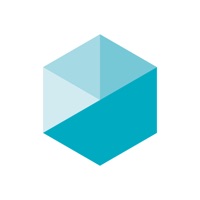HiHello Status
Last Updated on 2025-04-28 by HiHello, Inc.
I have a problem with HiHello
Are you having issues? Select the issue you are having below and provide feedback to HiHello.
⚠️ Most reported problems ⚠️
Not working
100.0%
Problems reported in the last 24 hours
Summary of HiHello Problems 🔥
- The set-up features for the virtual zoom background require going on a desktop.
- The app tracks web activity and sells user information, which may not be acceptable to some users.
- The app is missing some features like the ability to control light and dark mode from within the app and the ability to delete cards easily.
- The customer service may not be up to par, with some users reporting haughty and unprofessional responses.
Have a Problem with HiHello: Digital Business Card? Report Issue
Common HiHello Problems & Solutions. Troubleshooting Guide
Table of Contents:
Contact Support
‼️ Outages Happening Right Now
-
Started 24 minutes ago
-
Started 27 minutes ago
-
Started 55 minutes ago
-
Started 1 hour ago
-
Started 1 hour ago
-
Started 1 hour ago
-
Started 1 hour ago