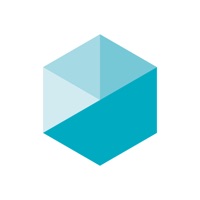Noteflow+ Digital Notebook Status
Are you having issues? Select the issue you are having below and provide feedback to Noteflow+ Digital Notebook.
Problems reported in the last 24 hours
Summary of Noteflow+ Digital Notebook Problems 🔥
- No pen only function
- Glitchy and annoying when writing with the pencil
- Disappearing project when trying to format it
- Unfriendly page layout
📋 4 Reported Issues:
I’ve been using Inkflow since 2011. I use it to take notes while on phone calls. I upgraded to Noteflow+ about two years ago for $24.99. Now while using a file, I get a message ‘file deleted remotely’, and the file closes. When it reappears, I open it and almost all of my writing is gone. This is happening on new files. Every time. Hoping I can get this resolved as I loved the app.
ipad pro - noteflow+ pdf docs say they download but only show blank docs in noteflow+
Hi, not used notefow+ for awhile. Just gone to update a document that has pictures / images in (shows in thumbnail) but not when you open the document. Appears you can select where the image is but shows no image. When exited document the thumbnail no longer shows the images. On v3.1 on iPad 6th gen ios16.4.1. Ant help would be appreciated. Thanks Martin
When i insert text and/or photos they do not show up. It’s just blank.
Have a Problem with Noteflow+ Digital Notebook? Report Issue
Common Noteflow+ Digital Notebook Problems & Solutions. Troubleshooting Guide
Table of Contents:
Contact Support
Verified email ✔✔
E-Mail: support@zohonotebook.com
Website: 🌍 Visit Notebook Website
Privacy Policy: https://www.zoho.com/privacy.html
Developer: Zoho Corporation
‼️ Outages Happening Right Now
-
Mar 20, 2025, 11:41 AM
a user from Perth, United Kingdom reported problems with Noteflow+ Digital Notebook : Not working
-
Started 3 minutes ago
-
Started 21 minutes ago
-
Started 25 minutes ago
-
Started 28 minutes ago
-
Started 35 minutes ago
-
Started 41 minutes ago
-
Started 1 hour ago