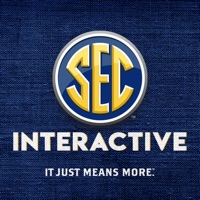Active Experience Status
Last Updated on 2025-04-29 by Active Network, LLC
I have a problem with Active Experience
Are you having issues? Select the issue you are having below and provide feedback to Active Experience.
Summary of Active Experience Problems 🔥
- Crashes frequently for some users, causing frustration and loss of progress
- Difficult to navigate for some users, with no map showing runner location
- Unable to upload run details from Apple Watch Exercise app
- App does not show course maps for some races
- Fails at its core purpose of tracking runners for some users, with location not visible
- App quit tracking for some users during virtual events, causing inconvenience
Have a Problem with Active Experience? Report Issue
Common Active Experience Problems & Solutions. Troubleshooting Guide
Contact Support
Verified email ✔✔
E-Mail: mobilesupport@activenetwork.com
Website: 🌍 Visit Active Experience Website
Privacy Policy: http://www.activenetwork.com/information/privacy-policy
Developer: ACTIVE Network, LLC
‼️ Outages Happening Right Now
-
Started 2 minutes ago
-
Started 4 minutes ago
-
Started 5 minutes ago
-
Started 6 minutes ago
-
Started 11 minutes ago
-
Started 17 minutes ago
-
Started 17 minutes ago